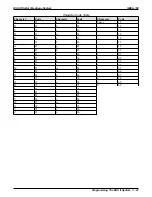3.4.14
Inhibiting System Features
Description:
You can disable certain features system-wide to prevent unauthorized users from
tampering with the system. You can performing the system default procedure to re-enable
features that you disable with this feature inhibit procedure.
To Program:
1. Dial 29.
“FEATURE INHIBIT”
2. Select feature.
—Dial 01 to disable Line Group 1
—Dial 02 to disable Line Group 2
—Dial 03 to disable Line Group 3
—Dial 04 to disable Line Group 4
—Dial 05 to disable Zone 1 Paging
—Dial 06 to disable Zone 2 Paging
—Dial 07 to disable Zone 3 Paging
—Dial 08 to disable All Call
—Dial 09 to disable Meet Me Page
—Dial 10 to disable Night Transfer
—Dial 11 to disable Background Music
—Dial 12 to disable Voice Announce Block
—Dial 13 to disable Message Waiting
—Dial 14 to disable Call Pickup
—Dial 15 to disable Call Forward
—Dial 16 to disable Automatic Call Back
—Dial 17 to disable Station-to-Station Messaging
—Dial 18 to disable Line Group Queue
—Dial 19 to disable Directed Station Hold
—Dial 20 to disable Call Park orbit 1
—Dial 21 to disable Call Park orbit 2
—Dial 22 to disable Call Park orbit 3
—Dial 23 to disable Call Park orbit 4
—Dial 24 to disable Call Park orbit 5
—Dial 25 to disable Call Park orbit 6
—Dial 26 to disable Call Park orbit 7
—Dial 27 to disable Call Park orbit 8
—Dial 28 to disable Call Park orbit 9
—Dial 29 to disable Call Waiting
—Dial 30 to disable LCD Messaging
—Dial 31 to disable Executive Override/Service Observing
—Dial 32 to disable Account Code
—Dial 33 to disable Personal Call Forward
—Dial 34 to enable all features
—Dial
✳
for next item
—Dial
✳ ✳
for configuration mode.
DSU II Digital Telephone System
IMI66–132
Programming The DSU II System 3 – 29
Содержание DSU II
Страница 31: ......