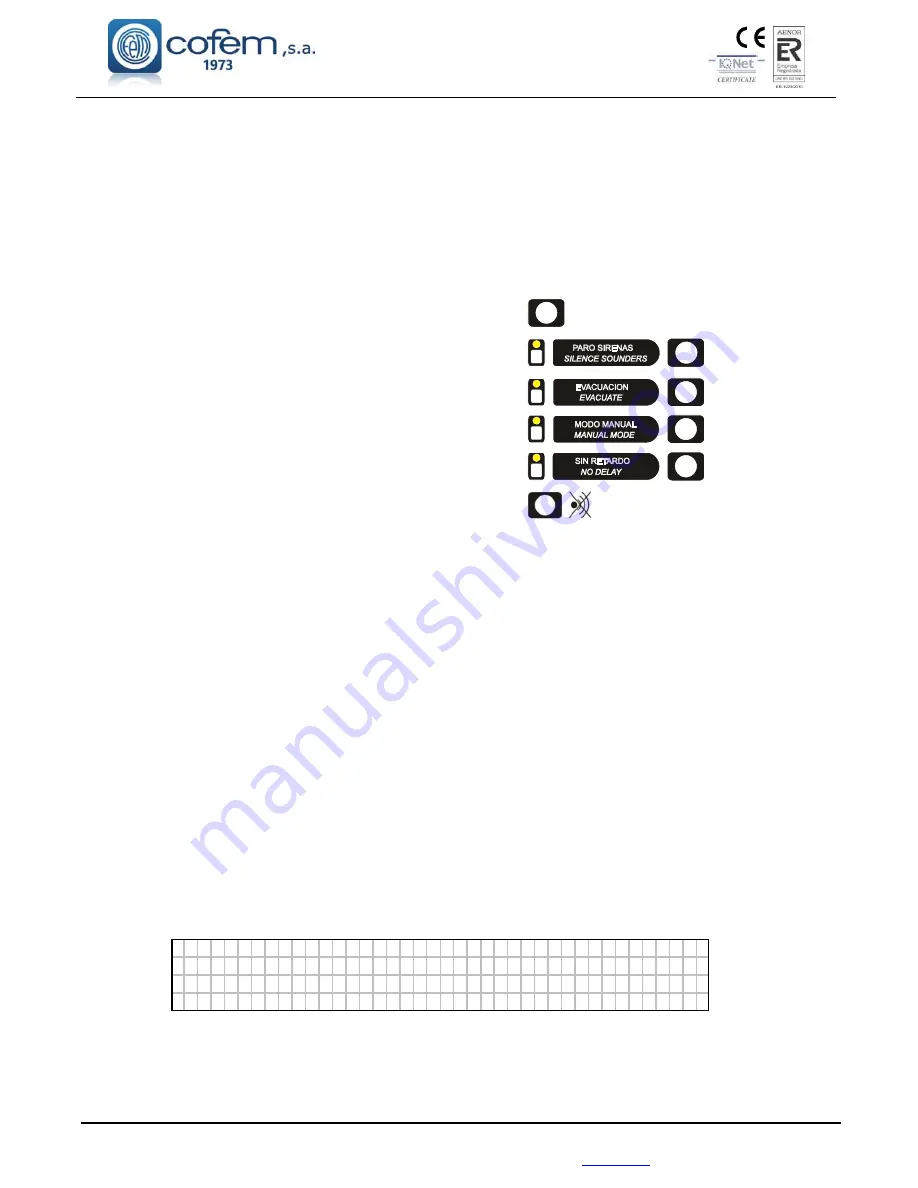
Digital fire detection control panel
LYON
FIRE PROTECTION MANUFACTURER
Ctra. de Molins de Rei a Rubí, Km. 8,4 - 08191 RUBÍ (Barcelona) ESPAÑA.
Tlf.: +34 935 862 690 - Fax:+34 936 999 261 - [email protected] -
www.cofem.com
27
After configuring the control panel, a number must then be assigned to each repeater. This must be
the same as the one which was configured in the control panel. To do this, follow this sequence in the
corresponding repeater: Menu (access code 27)
1.
System configuration (access code 9000)
3-
Repeater number.
When configuration has been completed, the general system reset must be performed from the
control panel. To do this, follow this sequence: Menu (access code 27)
8-
General reset. The zone labels
must then be sent according to this sequence in the control panel: Menu (access code 27)
1.
System
configuration (access code 9000)
3
Configure
7
Send Zones to Repeaters.
Functions that can be carried out from the repeater:
Reset alarms and faults.
RESET
Activate or deactivate silence sounders.
Activate or deactivate evacuation.
Activate or deactivate manual mode.
Activate or deactivate delays.
Deactivate the buzzer.
General reset.
1.5.4.3.- Repeater menus
The following menus are accessible in the repeater:
SYSTEM CONFIGURATION
ADDITIONAL PASSWORDS: From this menu, an additional password can be entered for
access level 2 and another password for access level 3. Every time a new password is entered,
the password entered previously will be deleted. The passwords which came pre-installed from
the factory (access level 2:
27
; and in access level 3:
9000
) cannot be deleted.
LANGUAGES MENU: From this menu, the repeater’s language can be selected. The repeater
has Spanish, English, French, Italian, Hungarian, Ukrainian and Portuguese pre-installed at
factory.
REPEATER NUMBER: From this menu, the repeater number to be used when communicating
with the control panel can be selected. This number can never be used in more than one repeater.
GENERAL RESET: From this option, the whole system can be reset. When the system is reset, all
the events are deleted from the control panel and the repeaters, i.e. alarms, faults and relay
actuations. The status of the elements and/or zones that are out of service is maintained.
SYSTEM TEST: This option is used to test the repeater's indicators. In this test, all the leds should
light up, the buzzer should sound, and the following screen should be displayed:
█ █ █ █ █ █ █ █ █ █ █ █ █ █ █ █ █ █ █ █ █ █ █ █ █ █ █ █ █ █ █ █ █ █ █ █ █ █ █ █
█ █ █ █ █ █ █ █ █ █ █ █ █ █ █ █ █ █ █ █ █ █ █ █ █ █ █ █ █ █ █ █ █ █ █ █ █ █ █ █
█ █ █ █ █ █ █ █ █ █ █ █ █ █ █ █ █ █ █ █ █ █ █ █ █ █ █ █ █ █ █ █ █ █ █ █ █ █ █ █
█ █ █ █ █ █ █ █ █ █ █ █ █ █ █ █ █ █ █ █ █ █ █ █ █ █ █ █ █ █ █ █ █ █ █ █ █ █ █ █
WELCOME MESSAGE: From this option, the welcome message can be changed. The welcome
message is the text that is displayed in the first line when the repeater is in standby. This message
can have up to 40 characters. These are entered using the repeater’s cursors or an external keyboard.
















































