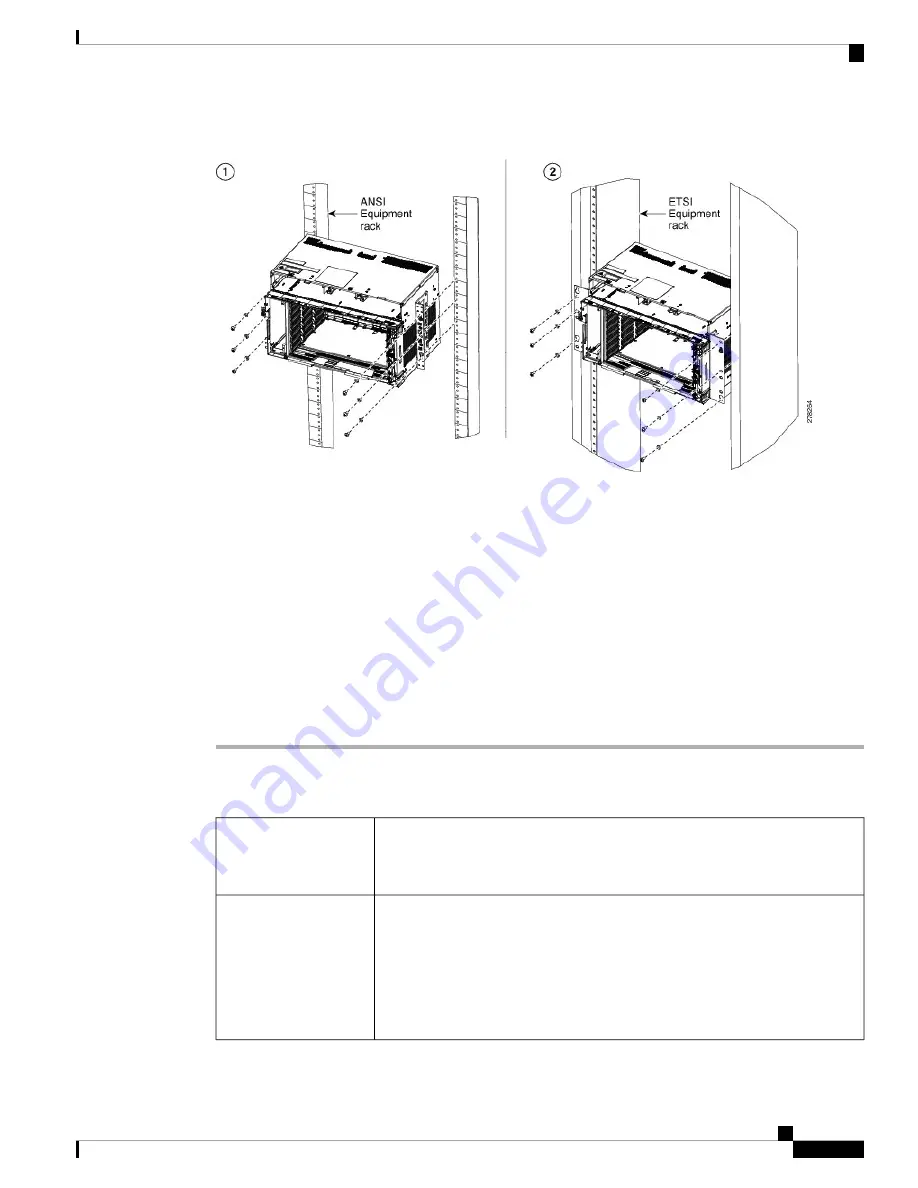
Figure 42: Mounting an ONS 15454 M6 on a Rack
Step 3
Lift the shelf to the desired position in the rack. If the rack is empty, place the shelf at the bottom of the rack.
The placement of the shelf is dependent on where you want to install the new equipment in the rack.
To ensure proper cooling of the ONS 15454 M6 shelf, make sure that the space in front of the air
flow vents are free of cables, fibers, and mechanical fixtures for fiber and cable management.
Note
Step 4
Align the screw holes on the mounting brackets with the mounting holes in the rack.
Step 5
Using the Phillips Dynamometric screwdriver, install one mounting screw in each side of the assembly.
Tighten the screw to a torque value of 22 in-lb (2.5 N-m).
Step 6
When the shelf is secured to the rack, install the remaining two mounting screws on either sides.
Use at least one set of the horizontal screw slots on the shelf to prevent slippage.
Note
Step 7
Return to your originating procedure (NTP).
DLP-G567 Mount the ONS 15454 M6 Shelf on a Rack (Two People)
This task allows two people to mount the shelf on a rack.
When the chassis is installed in the middle position, in an ETSI rack,
the cabinet doors must be kept open (if present).
Note
Purpose
• # 2 Phillips Dynamometric screwdriver
• ETSI only:
• Six M6 x 20 pan-head Phillips mounting screws
• ANSI only:
• Six #12-24 x 3/4 pan-head Phillips mounting screws
Tools/Equipment
Installing the ONS 15454 M6 Shelf
47
Installing the ONS 15454 M6 Shelf
DLP-G567 Mount the ONS 15454 M6 Shelf on a Rack (Two People)






























