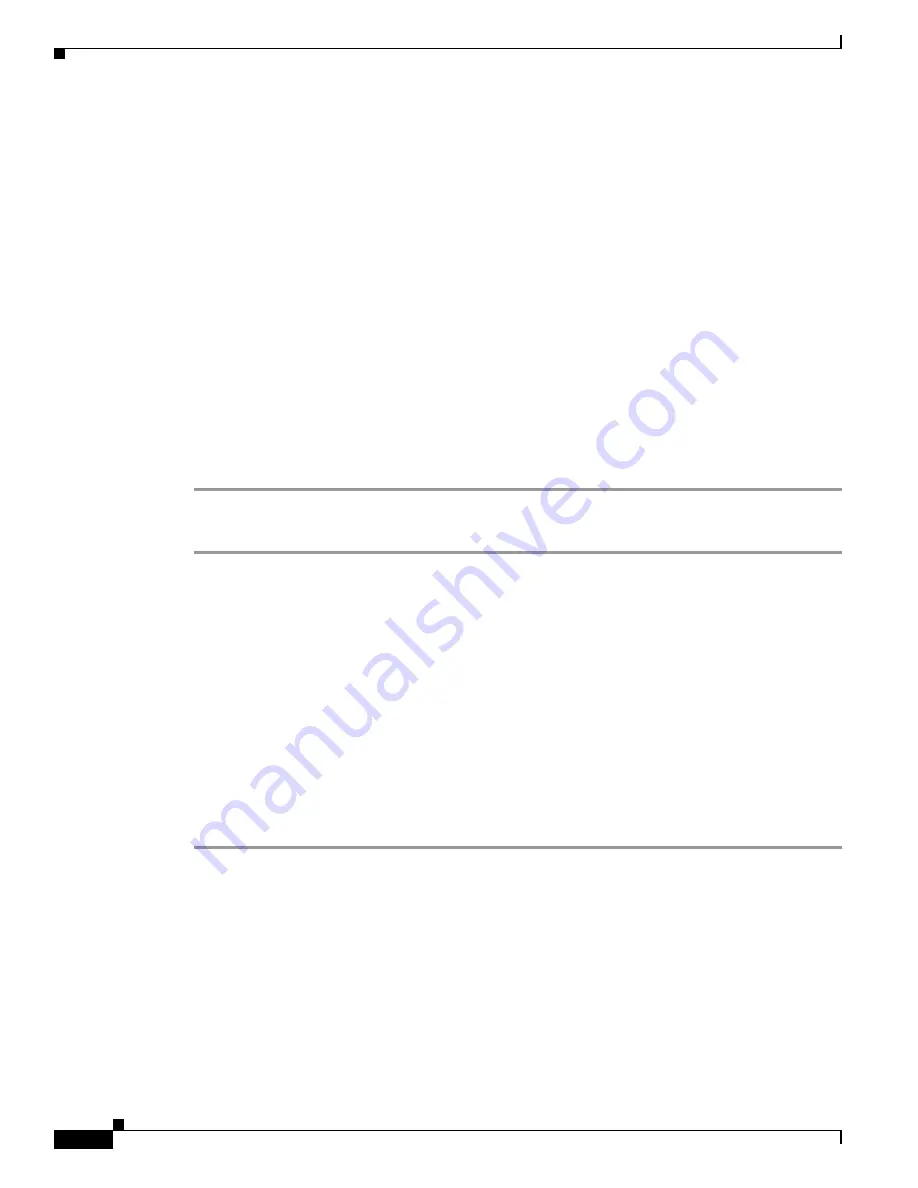
8-6
Cisco ASA Series Firewall CLI Configuration Guide
Chapter 8 Inspection for Voice and Video Protocols
H.323 Inspection
•
Not supported with NAT64.
•
When a NetMeeting client registers with an H.323 gatekeeper and tries to call an H.323 gateway that
is also registered with the H.323 gatekeeper, the connection is established but no voice is heard in
either direction. This problem is unrelated to the ASA.
•
If you configure a network static address where the network static address is the same as a
third-party netmask and address, then any outbound H.323 connection fails.
Configure H.323 Inspection
H.323 inspection supports RAS, H.225, and H.245, and its functionality translates all embedded IP
addresses and ports. It performs state tracking and filtering and can do a cascade of inspect function
activation. H.323 inspection supports phone number filtering, dynamic T.120 control, H.245 tunneling
control, HSI groups, protocol state tracking, H.323 call duration enforcement, and audio/video control.
H.323 inspection is enabled by default. You need to configure it only if you want non-default processing.
If you want to customize H.323 inspection, use the following process.
Procedure
Step 1
Configure H.323 Inspection Policy Map, page 8-6
Step 2
Configure the H.323 Inspection Service Policy, page 8-9
Configure H.323 Inspection Policy Map
You can create an H.323 inspection policy map to customize H.323 inspection actions if the default
inspection behavior is not sufficient for your network.
When defining traffic matching criteria, you can either create a class map or include the match
statements directly in the policy map. The following procedure explains both approaches.
Before You Begin
Some traffic matching options use regular expressions for matching purposes. If you intend to use one
of those techniques, first create the regular expression or regular expression class map.
Procedure
Step 1
(Optional) Create an H.323 inspection class map by performing the following steps.
A class map groups multiple traffic matches.You can alternatively identify
match
commands directly in
the policy map. The difference between creating a class map and defining the traffic match directly in
the inspection policy map is that the class map lets you create more complex match criteria, and you can
reuse class maps.
To specify traffic that should not match the class map, use the
match not
command. For example, if the
match not
command specifies the string “example.com,” then any traffic that includes “example.com”
does not match the class map.
For the traffic that you identify in this class map, you specify actions to take on the traffic in the
inspection policy map.
Содержание ASA 5512-X
Страница 5: ...P A R T 1 Service Policies and Access Control ...
Страница 6: ......
Страница 50: ...3 14 Cisco ASA Series Firewall CLI Configuration Guide Chapter 3 Access Rules History for Access Rules ...
Страница 51: ...P A R T 2 Network Address Translation ...
Страница 52: ......
Страница 126: ...5 28 Cisco ASA Series Firewall CLI Configuration Guide Chapter 5 NAT Examples and Reference DNS and NAT ...
Страница 127: ...P A R T 3 Application Inspection ...
Страница 128: ......
Страница 255: ...P A R T 4 Connection Settings and Quality of Service ...
Страница 256: ......
Страница 288: ...12 14 Cisco ASA Series Firewall CLI Configuration Guide Chapter 12 Quality of Service History for QoS ...
Страница 303: ...P A R T 5 Advanced Network Protection ...
Страница 304: ......
Страница 339: ...P A R T 6 ASA Modules ...
Страница 340: ......
Страница 398: ...17 28 Cisco ASA Series Firewall CLI Configuration Guide Chapter 17 ASA CX Module History for the ASA CX Module ...






































