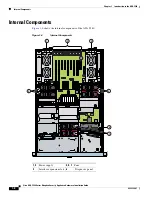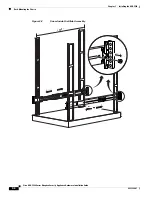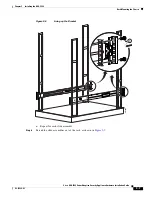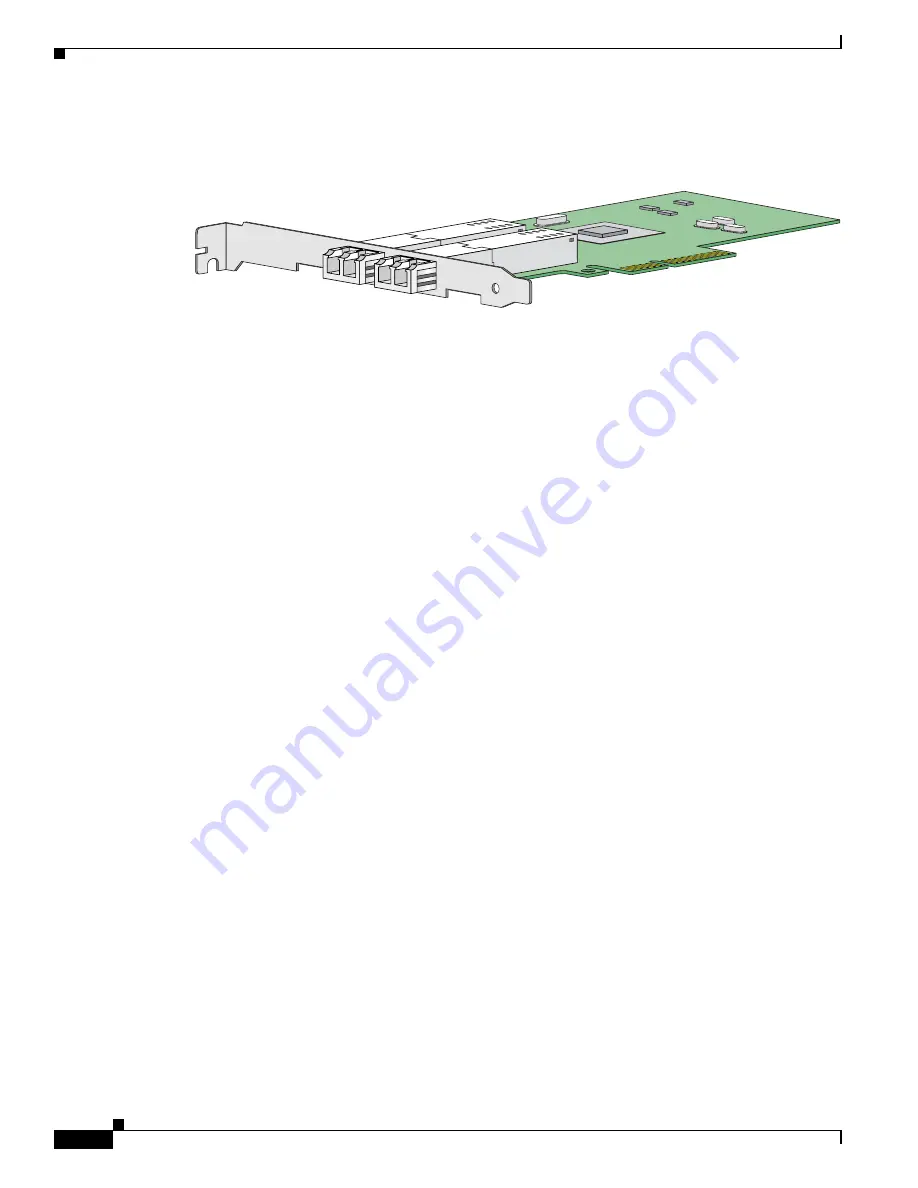
1-12
Cisco ASA 5580 Series Adaptive Security Appliance Hardware Installation Guide
OL-12920-01
Chapter 1 Introduction to the ASA 5580
Network Interfaces
Figure 1-7
shows the 2-Port 10-Gigabit Ethernet Fiber PCI card.
Figure 1-7
2-Port 10-Gigabit Ethernet Fiber PCI Card
Optimizing Performance
•
A 10-Gigabit Ethernet interface can deliver 10-Gigabit Ethernet full-duplex on one port given the
right traffic profile. However, if you use both interfaces on the adapter at 10-Gigabit Ethernet
full-duplex, the bus bandwidth limits the combined throughput to under 16 Gbps full-duplex.
•
Because of the way packets are load-balanced between the TX and RX rings of the 10-Gigabit
Ethernet interface (based on the source and destination IP address and port), optimum
load-balancing, and therefore throughput, is acheived when you have connections in multiples of 64.
For example, if you have very few connections, then the TX and RX rings will not be used evenly,
and the throughput will be adversely affected.
I/O Bridges
Each PCI bus connects to one of two I/O bridges:
•
I/O bridge 1: Slot 3, slot 4, slot 5, and slot 6. Also, Management 0/0 and 0/1.
•
I/O bridge 2: Slot 7 and slot 8.
Each bridge connects to the 4-CPU array.
Optimizing Performance
To maximize traffic throughput, see the following best practices, in order of importance:
1.
Have equal amounts of traffic on both I/O bridges. See the
“I/O Bridges” section on page 1-12
for
more information about which slots are connected to each bridge.
Because of the way the I/O bridges connect to the 4-CPU array, having equal amounts of traffic on
the two I/O bridges means less latency when the traffic is distributed to the CPUs.
2.
Keep traffic flow within the same I/O bridge.
You should keep traffic contained to a single bridge if possible, rather than have traffic travel
between the bridges. Having traffic travel between the bridges incurs higher latency. Traffic between
two ports on a single adapter is also advantageous.
The ideal traffic distribution would be that half the traffic stays on slots 7 and 8, while the other half of
the traffic stays on slots 3 through 6 (acheiving both best practices above). If you cannot achieve both
practices, then you should use best practice 1, equal distribution between the bridges.
For example if you purchase two 10-Gigabit Ethernet adapters, you should put one in high-capacity bus
slot 5 on bridge 1, and the other in high-capacity bus slot 7 or 8 on bridge 2. Do not place both in slots
7 and 8 on the same bridge while slots 3 through 6 remain un- or under-populated. (See the
“Expansion
Slots and PCI Buses” section on page 1-10
for more information about bus types.)
190474
Содержание 5580-40 - ASA Firewall Edition
Страница 6: ...Contents vi Cisco ASA 5580 Adaptive Security Appliance Hardware Maintenance Guide OL 12920 01 ...
Страница 12: ...xii Cisco ASA 5580 Series Adaptive Security Appliance Hardware Installation Guide OL 12920 01 About This Guide ...
Страница 84: ...Index IN 4 Cisco ASA 5580 Adaptive Security Appliance Hardware Maintenance Guide OL 12920 01 ...