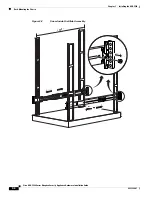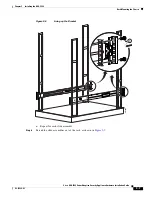3-9
Cisco ASA 5580 Series Adaptive Security Appliance Hardware Installation Guide
OL-12920-01
Chapter 3 Installing the ASA 5580
Connecting Interface Cables
Figure 3-8
Alignment of the Chassis Side Rails
Caution
Keep the ASA 5580 parallel to the floor as you slide it into the rails. Tilting the ASA 5580 up or down
can damage the slide rails.
Connecting Interface Cables
This section describes how to connect the appropriate cables to the Console, Management, copper
Ethernet, and fiber Ethernet ports.
To connect cables to the network interfaces, perform the following steps:
Step 1
Place the chassis on a flat, stable surface, or in a rack (if you are rack-mounting it).
Step 2
Connect to the Management port.
1
2
3
4
5
6
7
8
Cisco IPS 42
70 SERIES
Intrusio
n Prevention
Sensor
UID SY
ST
EM
PW
R
ST
AT
US
MG
MT 0
MG
MT
1
201996
Содержание 5580-40 - ASA Firewall Edition
Страница 6: ...Contents vi Cisco ASA 5580 Adaptive Security Appliance Hardware Maintenance Guide OL 12920 01 ...
Страница 12: ...xii Cisco ASA 5580 Series Adaptive Security Appliance Hardware Installation Guide OL 12920 01 About This Guide ...
Страница 84: ...Index IN 4 Cisco ASA 5580 Adaptive Security Appliance Hardware Maintenance Guide OL 12920 01 ...