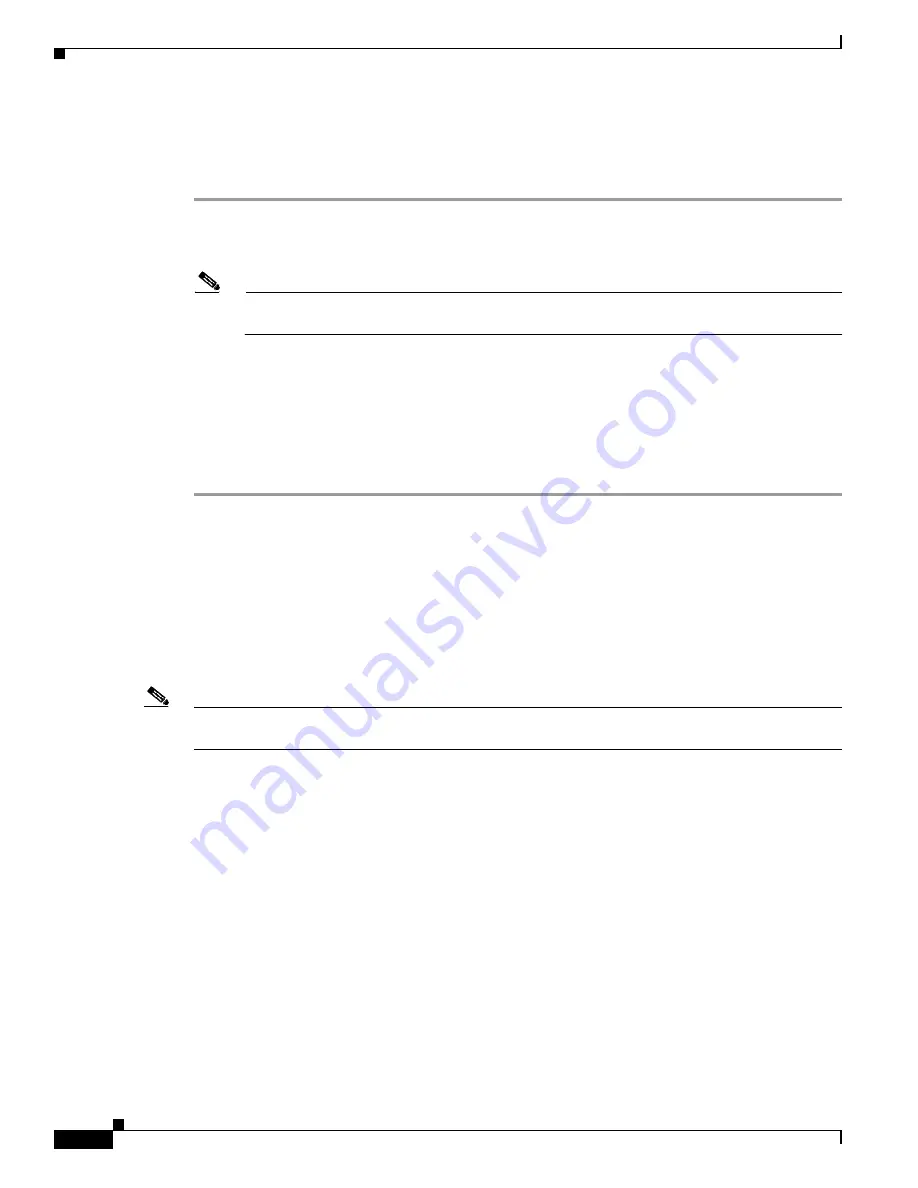
4-6
Cisco ASA 5580 Series Adaptive Security Appliance Hardware Installation Guide
OL-12920-01
Chapter 4 Maintenance and Upgrade Procedures
Removing and Installing the Power Supply
Installing an Interface Cards
To install the interface cards, perform the following steps:
Step 1
To install a card, position the card so that its connector lines up over the socket on the mother board and
push the card down in to the socket. Press down on the outer edge of the blue tab to lock the card into
place.
Note
To remove the expansion cards, unlock the retaining clip. To install the expansion cards, lock the
retaining clip.
Step 2
Replace the chassis cover.
For more information, see the
“Replacing the Chassis Cover” section on page 4-4
.
Step 3
Slide the server back in to the rack by pressing the server rail-release handles.
Step 4
Reconnect the power cables to the Cisco ASA 5580 series adaptive security appliance.
Step 5
Power on the Cisco ASA 5580 series adaptive security appliance.
Removing and Installing the Power Supply
For information on power supply considerations including environmental operating ranges and power
requirements, see table 8 at the following url:
http://www.cisco.com/en/US/prod/collateral/vpndevc/ps6032/ps6094/ps6120/product_data_sheet0900a
ecd802930c5.html
Note
Make sure the two power supplies are powered by separate AC power sources so that the ASA is always
available.
This section describes how to remove and install the power supply in the ASA. This section includes the
following topics:
•
Removing and Installing the Power Supply, page 4-6
•
Installing the Power Supply, page 4-9
Removing the Power Supply
The Power supplies are hot-pluggable. If you are replacing a redundant power supply, you can replace it
while the ASA is running. If only one power supply is installed, do not remove the power supply unless
the ASA has been powered off. Removing the only operational power supply causes an immediate power
loss.
To remove the power supply, perform the following steps:
Содержание 5580-40 - ASA Firewall Edition
Страница 6: ...Contents vi Cisco ASA 5580 Adaptive Security Appliance Hardware Maintenance Guide OL 12920 01 ...
Страница 12: ...xii Cisco ASA 5580 Series Adaptive Security Appliance Hardware Installation Guide OL 12920 01 About This Guide ...
Страница 84: ...Index IN 4 Cisco ASA 5580 Adaptive Security Appliance Hardware Maintenance Guide OL 12920 01 ...






























