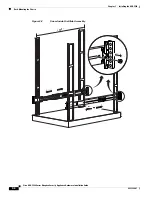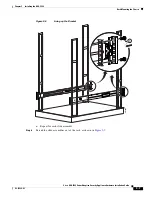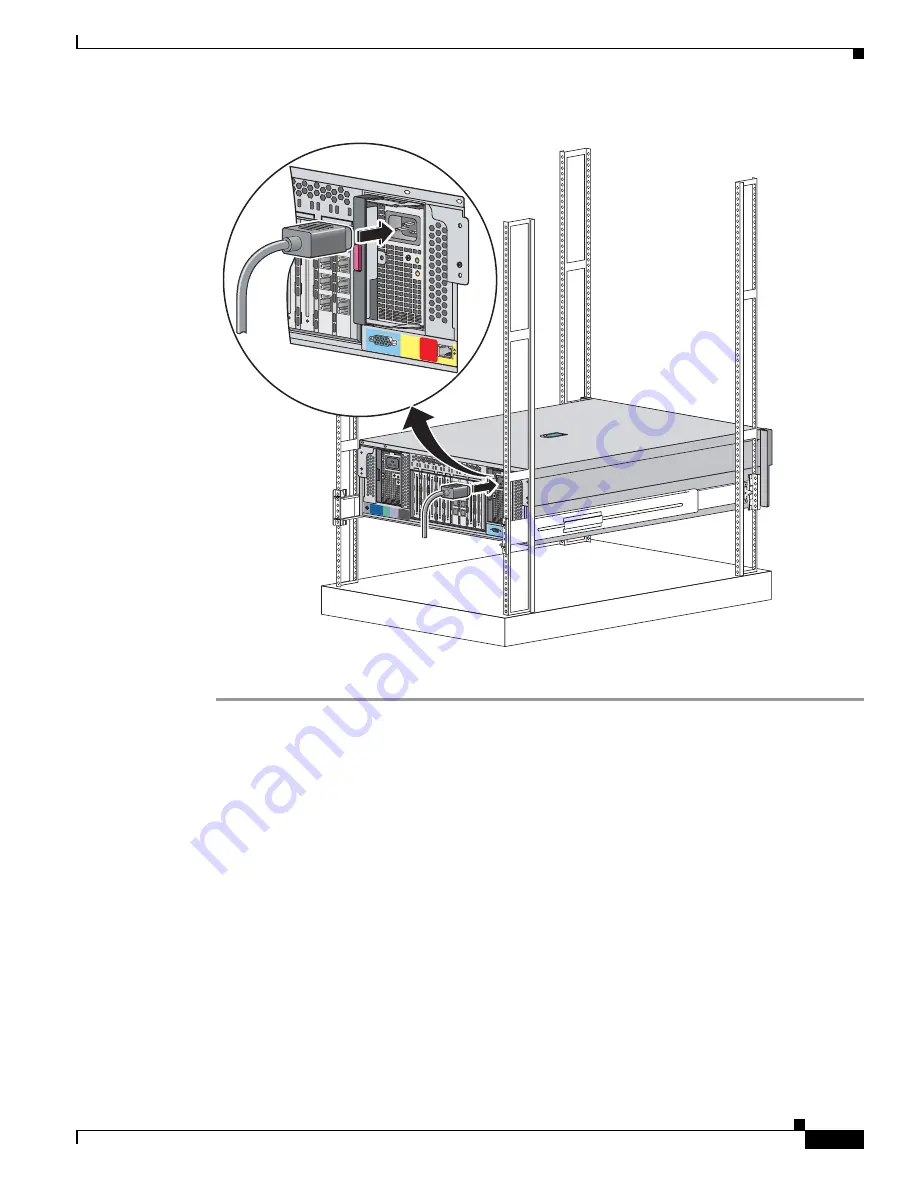
3-13
Cisco ASA 5580 Series Adaptive Security Appliance Hardware Installation Guide
OL-12920-01
Chapter 3 Installing the ASA 5580
Installing the FIPS Enclosure
Figure 3-12
Electrical Cable Installation
Step 6
Power on the chassis.
Installing the FIPS Enclosure
This section describes the installation procedure for the FIPS enclosure, applying the tamper evident
labels, and includes the following topics:
•
Before You Begin, page 3-13
•
Overview, page 3-14
•
Installing the FIPS Enclosure, page 3-15
•
Applying Tamper Evident Labels, page 3-19
Before You Begin
The FIPS enclosures may cover the serial number on the chassis. You will need the serial number for
calls made to Cisco Technical Support. Before you install the FIPS enclosures, copy the serial number
on a label and stick it on the chassis where it can be retrieved or viewed easily.
1
1
2
3
4
5
6
7
8
9
PCI-E x4
PCI-E x8
PCI-E x4
PCI-E x8
PCI-E x4
PCI-X 100 M
Hz
PS2
PS1
UID
Reserved
for
Future Use
CONSOLE
MGMT 0/0
REAR
201997
1
2
3
4
PCI-E x4
PCI-X 10
0 MHz
Reserved
for
Future U
se
CONSOLE
MGMT 0/0
PS1
Содержание 5580-40 - ASA Firewall Edition
Страница 6: ...Contents vi Cisco ASA 5580 Adaptive Security Appliance Hardware Maintenance Guide OL 12920 01 ...
Страница 12: ...xii Cisco ASA 5580 Series Adaptive Security Appliance Hardware Installation Guide OL 12920 01 About This Guide ...
Страница 84: ...Index IN 4 Cisco ASA 5580 Adaptive Security Appliance Hardware Maintenance Guide OL 12920 01 ...