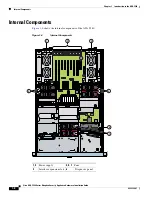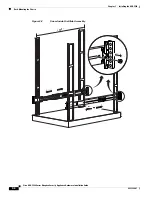1-7
Cisco ASA 5580 Series Adaptive Security Appliance Hardware Installation Guide
OL-12920-01
Chapter 1 Introduction to the ASA 5580
Front and Rear Panel Overview
Power Supply Indicators
Table 1-3
describes the power supply indicators.
Table 1-3
Power Supply Indicators
Fail Indicator 1
Amber
Power Indicator 2
Green
Description
Off
Off
No AC power to any power supply
Flashing
Off
Power supply failure (over current)
On
Off
No AC power to this power supply
Off
Flashing
•
AC power present
•
Standby mode
Off
On
Normal
Содержание 5580-40 - ASA Firewall Edition
Страница 6: ...Contents vi Cisco ASA 5580 Adaptive Security Appliance Hardware Maintenance Guide OL 12920 01 ...
Страница 12: ...xii Cisco ASA 5580 Series Adaptive Security Appliance Hardware Installation Guide OL 12920 01 About This Guide ...
Страница 84: ...Index IN 4 Cisco ASA 5580 Adaptive Security Appliance Hardware Maintenance Guide OL 12920 01 ...