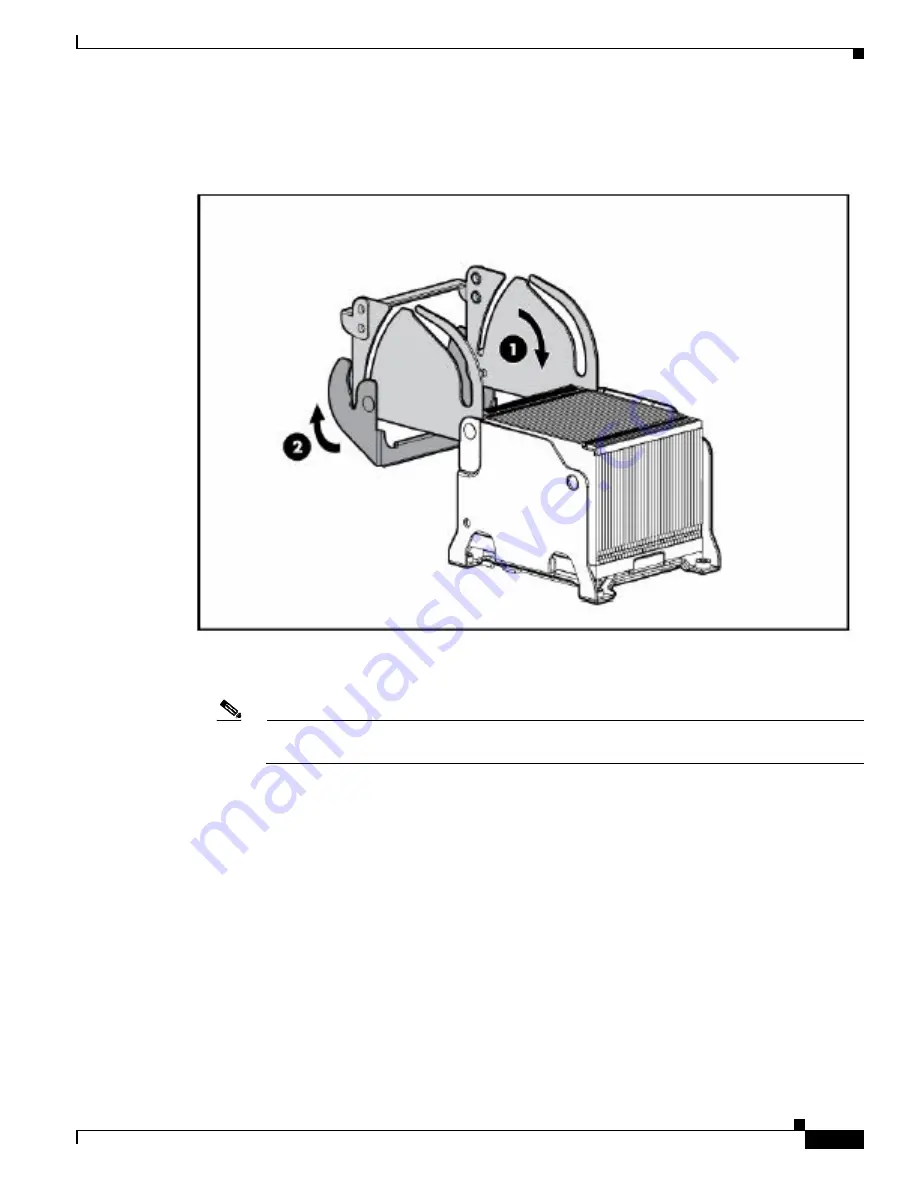
4-21
Cisco ASA 5580 Series Adaptive Security Appliance Hardware Installation Guide
OL-12920-01
Chapter 4 Maintenance and Upgrade Procedures
Upgrading the ASA 5580-20 to an ASA 5580-40
Step 11
Close the heatsink retaining bracket, see
Figure 4-20
.
Figure 4-20
Closing the Heatsink Retaining Bracket
Step 12
Install the processor power module. The processor power module is keyed and the key must be aligned
when installed, see
Figure 4-21
.
Note
Always install a processor power module when you install a processor. The system fails to boot
if the corresponding processor power module is missing.
2420
8
1
Содержание 5580-40 - ASA Firewall Edition
Страница 6: ...Contents vi Cisco ASA 5580 Adaptive Security Appliance Hardware Maintenance Guide OL 12920 01 ...
Страница 12: ...xii Cisco ASA 5580 Series Adaptive Security Appliance Hardware Installation Guide OL 12920 01 About This Guide ...
Страница 84: ...Index IN 4 Cisco ASA 5580 Adaptive Security Appliance Hardware Maintenance Guide OL 12920 01 ...





































