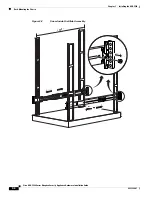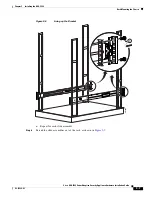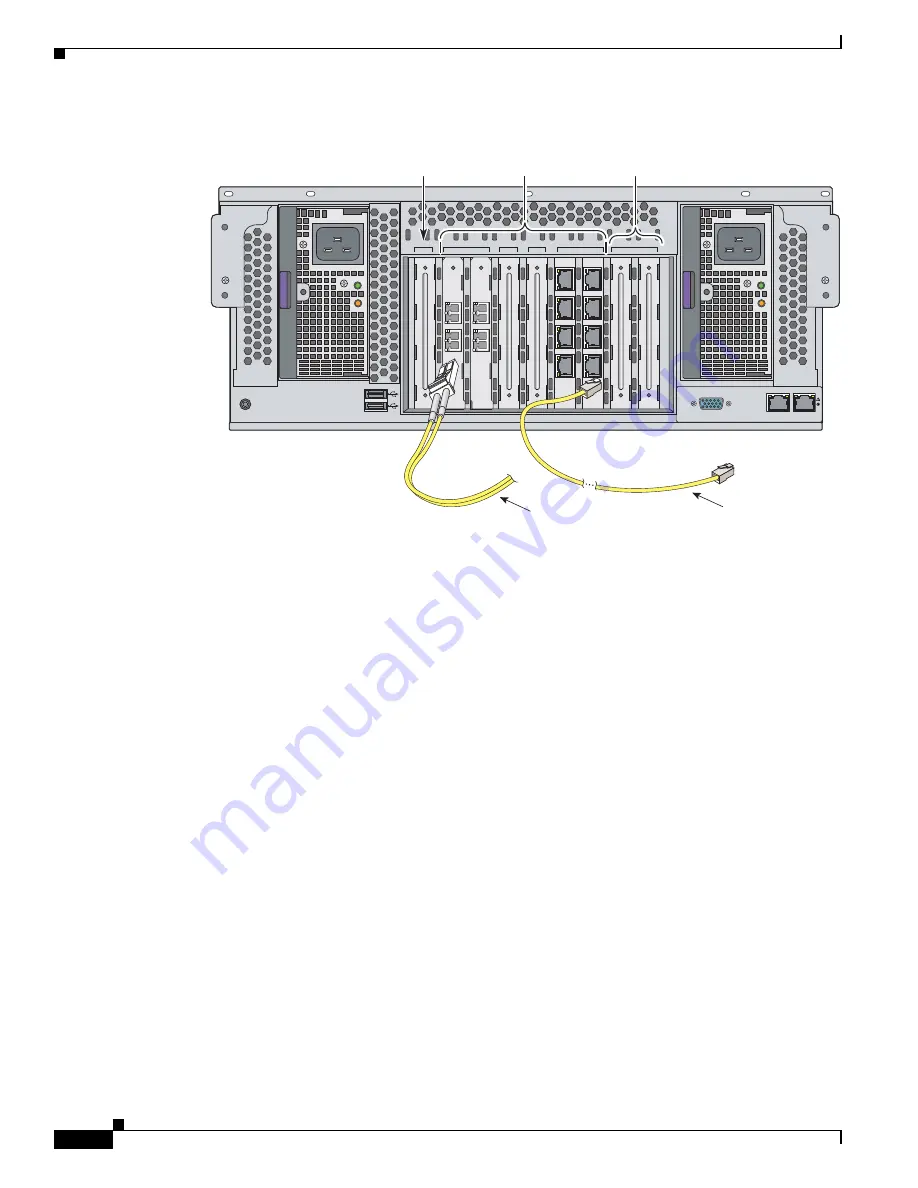
3-12
Cisco ASA 5580 Series Adaptive Security Appliance Hardware Installation Guide
OL-12920-01
Chapter 3 Installing the ASA 5580
Connecting Interface Cables
Figure 3-11
Copper Ethernet or a Fiber Ethernet Interface
b.
Connect the other end of the Ethernet cables to a network device, such as a router or switch.
Step 5
Install the electrical cables at the back of the ASA. Attach the power cables and plug them in to a power
source (we recommend a UPS), as shown in
Figure 3-12
.
1
1
2
3
4
5
6
7
8
9
PCI-E x4
PCI-E x
8
PCI-E x4
PCI-E x
8
PCI-E x4
PCI-X 100 MHz
PS2
PS1
UID
CONSOLE
MGMT0/0
2412
3
4
Re
s
erved
Re
s
erved
Interf
a
ce
exp
a
n
s
ion
s
lot
s
MGMT0/1
M
u
lti-mode fiber c
a
ble
with LC connector
RJ-45 to RJ-45
Ethernet c
a
ble
Содержание 5580-40 - ASA Firewall Edition
Страница 6: ...Contents vi Cisco ASA 5580 Adaptive Security Appliance Hardware Maintenance Guide OL 12920 01 ...
Страница 12: ...xii Cisco ASA 5580 Series Adaptive Security Appliance Hardware Installation Guide OL 12920 01 About This Guide ...
Страница 84: ...Index IN 4 Cisco ASA 5580 Adaptive Security Appliance Hardware Maintenance Guide OL 12920 01 ...