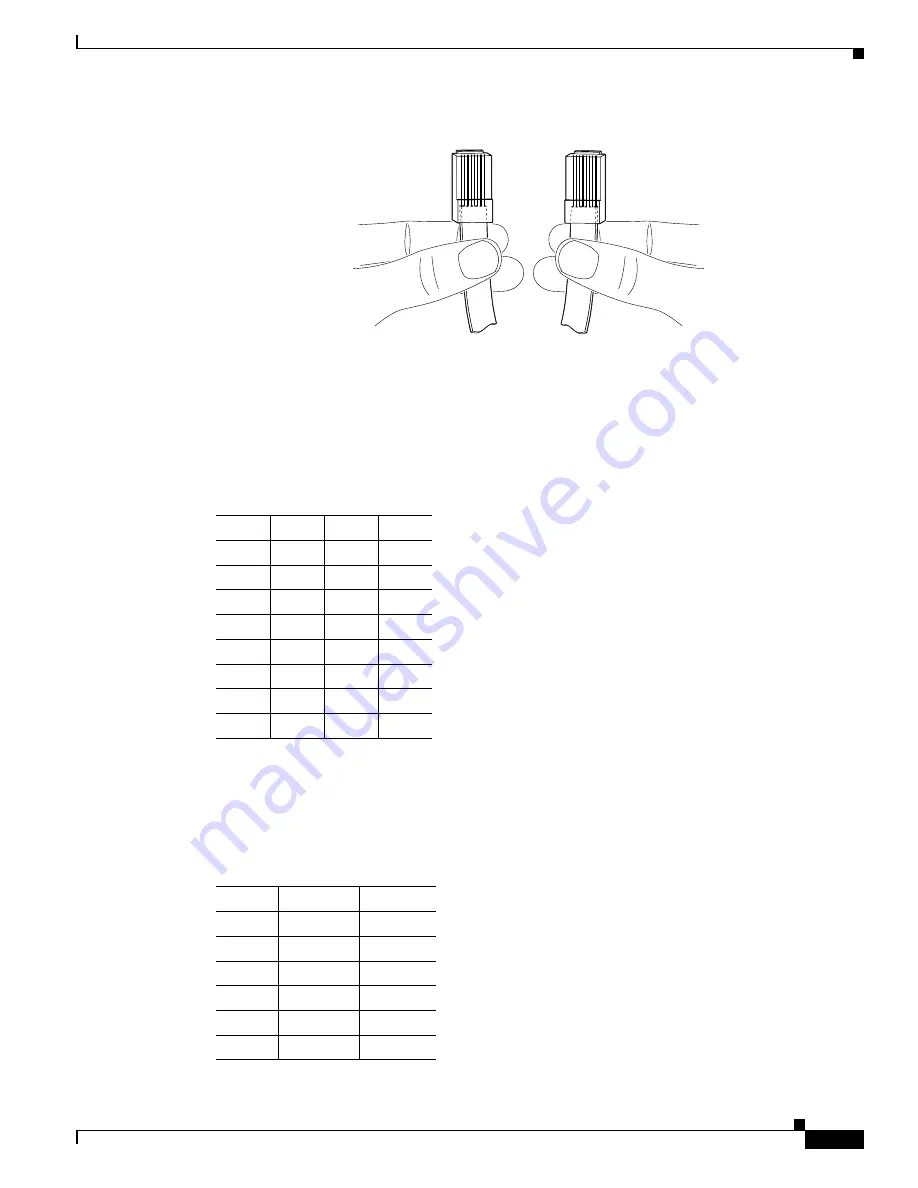
A-3
Cisco ASA 5580 Series Adaptive Security Appliance Hardware Installation Guide
OL-12920-01
Appendix A Cable Pinouts
Console RJ-45 to DB-9 Adapter
Figure A-4
RJ-45 Cable Identification
Examine the sequence of colored wires to determine the type of RJ-45 cable, as follows:
•
Straight-through—The colored wires are in the same sequence at both ends of the cable.
•
Crossover—The first (far left) colored wire at one end of the cable is the third colored wire at the
other end of the cable.
Table A-1
lists the rolled (console) cable pinouts for RJ-45.
Console RJ-45 to DB-9 Adapter
Table A-2
lists the cable pinouts for RJ-45 to DB-9 or DB-25.
H566
3
Table A-1
RJ-45 Rolled (Console) Cable Pinouts
Signal
Pin
Pin
Pin
-
1
8
-
-
2
7
-
-
3
6
-
-
4
5
-
-
5
4
-
-
6
3
-
-
7
2
-
-
8
1
-
Table A-2
Cable Pinouts for RJ-45 to DB-9 or DB-25
Signal
RJ-45 Pin
DB-9 Pin
RTS
8
8
DTR
7
6
TxD
6
2
GND
5
5
GND
4
5
RxD
3
3
Содержание 5580-40 - ASA Firewall Edition
Страница 6: ...Contents vi Cisco ASA 5580 Adaptive Security Appliance Hardware Maintenance Guide OL 12920 01 ...
Страница 12: ...xii Cisco ASA 5580 Series Adaptive Security Appliance Hardware Installation Guide OL 12920 01 About This Guide ...
Страница 84: ...Index IN 4 Cisco ASA 5580 Adaptive Security Appliance Hardware Maintenance Guide OL 12920 01 ...



































