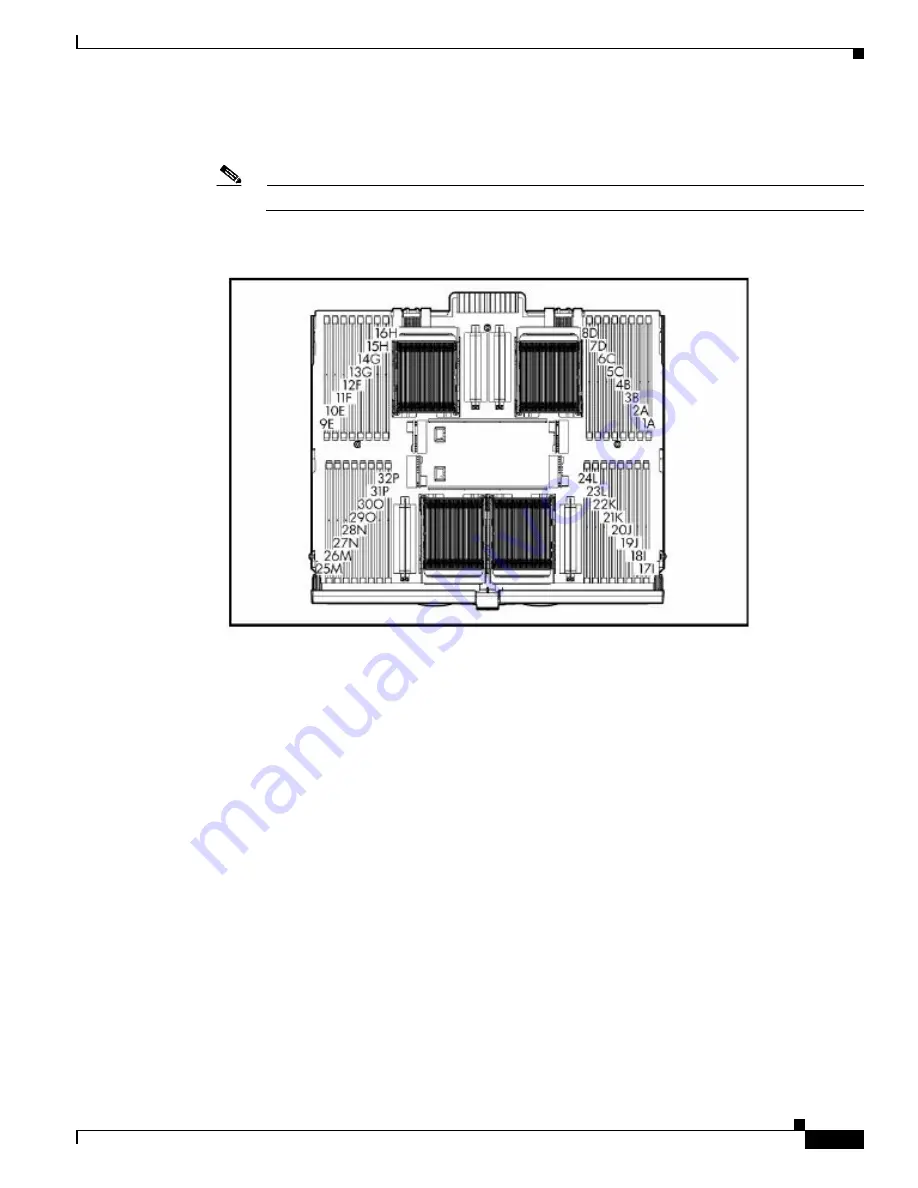
4-23
Cisco ASA 5580 Series Adaptive Security Appliance Hardware Installation Guide
OL-12920-01
Chapter 4 Maintenance and Upgrade Procedures
Upgrading the ASA 5580-20 to an ASA 5580-40
Step 13
Install the memory module into the ASA. The four memory modules should be installed in slots 17I, 18I,
25M, and 26M, see
Figure 4-22
.
Note
Memory location before upgrading are 1A, 2A, 3B, 4B 9E, 10E, 11F, 12F.
Figure 4-22
DIMM slot identification
242069
Содержание 5580-40 - ASA Firewall Edition
Страница 6: ...Contents vi Cisco ASA 5580 Adaptive Security Appliance Hardware Maintenance Guide OL 12920 01 ...
Страница 12: ...xii Cisco ASA 5580 Series Adaptive Security Appliance Hardware Installation Guide OL 12920 01 About This Guide ...
Страница 84: ...Index IN 4 Cisco ASA 5580 Adaptive Security Appliance Hardware Maintenance Guide OL 12920 01 ...


























