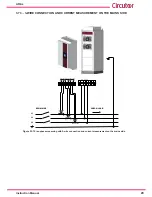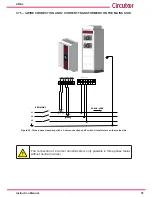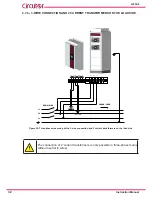43
Instruction Manual
AFQm
4�6�2�- CENTRAL AREA
Figure 37: Central area�
This area shows:
The condition of the installation,
All parameters and graphs of the device.
The
symbol, when a warning has been generated. See section “
6.14.- WARNINGS
”
And the necessary keys at each point,
Table 17
.
Table 17: Central area keys�
Key
Function
Restarts the device after an alarm.
Starts the active filter.
Stops the active filter.
4�6�3�- LOWER AREA
Figure 38: Lower area�
The lower area displays the navigation and configuration keys of the device.
Table 18: Lower area keys�
Key
Function
Provides access to the main screen of the device.
Shifting to the left.
Shifting to the right.
Содержание AFQm Series
Страница 1: ...INSTRUCTION MANUAL Active Parallel Multi Function Filter AFQm M217B01 03 19B...
Страница 2: ...2 AFQm Instruction Manual...
Страница 103: ...103 Instruction Manual AFQm 608 812 1755 665 465 1890 Figure 98 Dimensions Cabinet type AFQm...
Страница 105: ...105 Instruction Manual AFQm 14 CE CERTIFICATE...
Страница 106: ...106 AFQm Instruction Manual...
Страница 107: ...107 Instruction Manual AFQm...