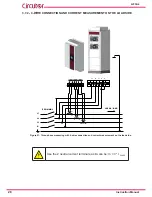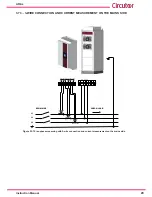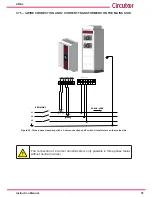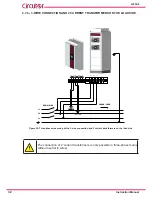42
AFQm
Instruction Manual
4.6.- DISPLAY
The device features a 3.5” TFT display on the front part in order to be able to view and configure
all of the parameters of the device.
Figure 35: Display�
The display enters the energy saving mode 10 minutes after the last action. To reactivate it, just
touch the display. The last screen before entering the energy saving mode will be shown.
The display is divided into three areas (
Figure 36
):
246
246
Upper area
Central area
Lower area
Figure 36:The display is divided into three areas�
4�6�1�- UPPER AREA
The following will be displayed on the upper area:
A short description of the status of the device.
The
symbol, when the device requires maintenance, see section “
10.- MAINTENANCE
”.
Содержание AFQm Series
Страница 1: ...INSTRUCTION MANUAL Active Parallel Multi Function Filter AFQm M217B01 03 19B...
Страница 2: ...2 AFQm Instruction Manual...
Страница 103: ...103 Instruction Manual AFQm 608 812 1755 665 465 1890 Figure 98 Dimensions Cabinet type AFQm...
Страница 105: ...105 Instruction Manual AFQm 14 CE CERTIFICATE...
Страница 106: ...106 AFQm Instruction Manual...
Страница 107: ...107 Instruction Manual AFQm...