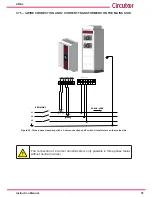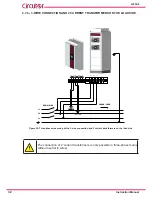45
Instruction Manual
AFQm
6�- DISPLAY
6.1.- MAIN SCREEN
6�1�1� - DEVICE SINGLE OR MASTER
Figure 40
shows the main screen of a
“single”
or
“master”
device.
Arrancando ...
RUN / STOP key
RESET key
Mains
% of filter power
Load
Active Power
Reactive Power
Current THD
Status messages
Active Power
Reactive Power
Current THD
Figure 40: Main screen�
It shows the
Active Power
and
Reactive Power
values, as well as the
Current THD
value in
the Mains and in the Load. The
% of filter power
used
.
The
key allows you to restart the device if an alarm has been generated and this has
been resolved.
The
/
key is the start and stop key of the active filter.
Use the
and
keys to navigate through the different display screens.
In the upper part of the screen, a message with the current status of the device is shown (
Table
19
).
Table 19:Status messages
Status messages
Starting
Description
The
AFQm
is starting up.
Init
Description
The device is starting the systems.
Waiting comms
Description
Initiating internal communication systems
Waiting for conditions
Description
Waiting for the conditions to be met in order to operate.
Содержание AFQm Series
Страница 1: ...INSTRUCTION MANUAL Active Parallel Multi Function Filter AFQm M217B01 03 19B...
Страница 2: ...2 AFQm Instruction Manual...
Страница 103: ...103 Instruction Manual AFQm 608 812 1755 665 465 1890 Figure 98 Dimensions Cabinet type AFQm...
Страница 105: ...105 Instruction Manual AFQm 14 CE CERTIFICATE...
Страница 106: ...106 AFQm Instruction Manual...
Страница 107: ...107 Instruction Manual AFQm...