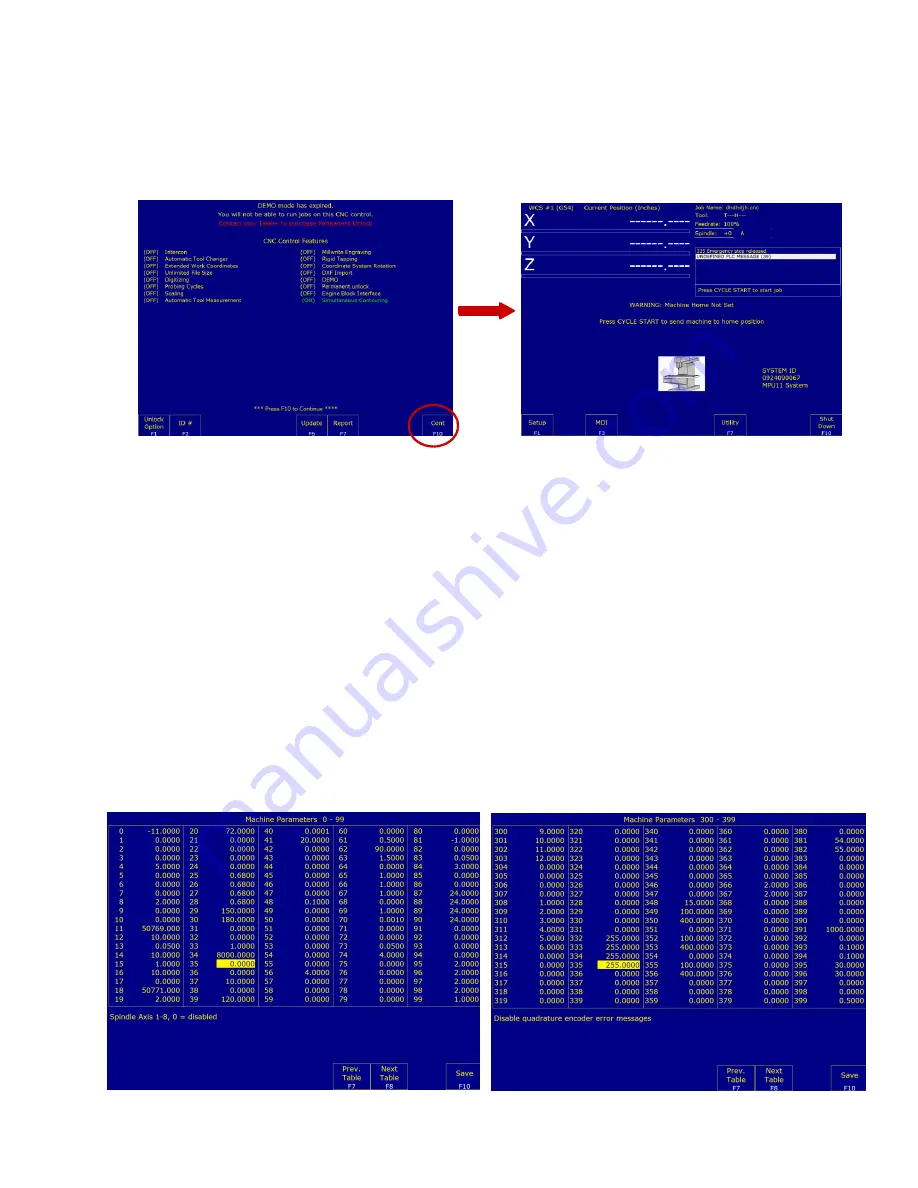
6. Configuring CNC11 For Bench Testing
If CNC11, Windows and your network have been configured correctly, you should see the
screen below. Press F10 to continue to the main screen. If CNC11 does not start because it
timed out waiting for the MPU11, see Appendix A – Troubleshooting Communication Errors”
Initial Screen on Power Up Main Screen
To do the bench testing you will need to temporarily disable the fault protection logic built
into CNC11 and the PLC program. CNC11 monitors the signal levels of all configured
hardware such as jog panels and encoder inputs and will generate a fault if any hardware
does not respond as expected or if any channel of any encoder is not at it's expected
signal level. In addition, the GPIO4D Basic PLC program contains default logic that
monitors the inputs for Limit Switches (inputs 1-8), Lube Fault(input9), Spindle Fault
(input10), Estop (input11), and Axis Drive Faults (inputs 17-20). If ANY of these inputs are
open and a fault will be issued.
1. Disable encoder faults in CNC11
To disable encoder faults for the spindle encoder input
and the first 8 encoder inputs, set parameter 35 to 0 and parameters 332-335 to a value of
255 and press F10 to save. Use F7/F8 to page down/up though the parameter pages as
needed.
To navigate to the parameter menu from the main screen press:
F1-Setup->F3 -Config (pw = 137)->F3 Parms
Содержание GPIO4D
Страница 38: ...16 Wiring Auxiliary Sub systems 3 Spindle Wiring Spindle Contactor Wiring...
Страница 39: ...16 Wiring Auxiliary Sub systems 4 Spindle Inverter Wiring AutomationDirect GS2...
Страница 59: ...12 Counts differ on homing 13 Option not available 14 Parameter missing 15 Position error 16 FPWOM...


























