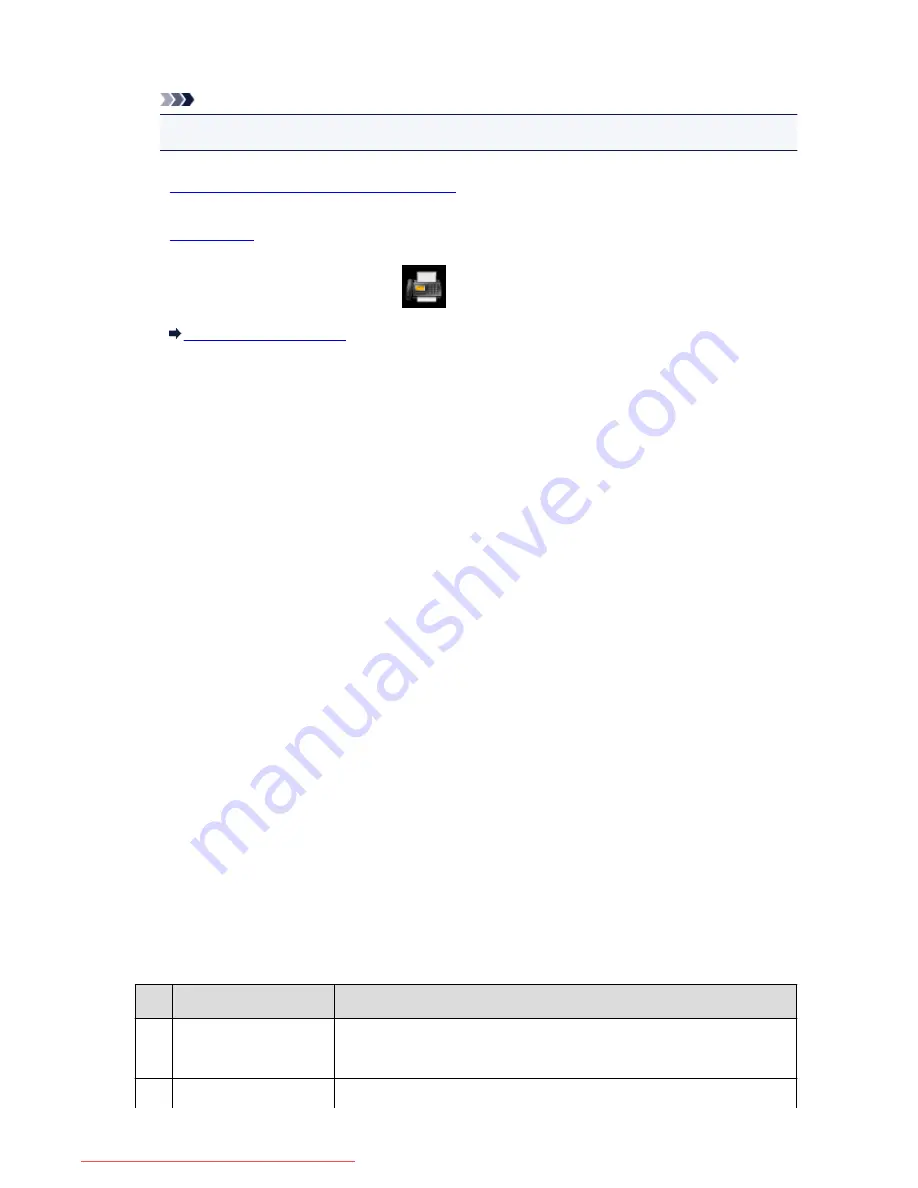
• CALLER HISTORY
Note
• CALLER HISTORY may not be supported depending on the country or region of purchase.
1.
Make sure that the machine is turned on.
2.
Load paper.
3. Flick the HOME screen, then tap
FAX
.
Using the Operation Panel
The Fax standby screen is displayed.
4. Tap
Function list
.
The
Function list
screen is displayed.
5. Tap
Print reports/lists
.
6. Select a report or a list you want to print to start printing.
• When you select
Directory list
:
Select
Recipient
or
Group dial
.
If you select
Recipient
, select whether to print RECIPIENT TELEPHONE NUMBER LIST in
alphabetical order of the registered names. If you select
Yes
, the machine prints RECIPIENT
TELEPHONE NUMBER LIST with the destination names in alphabetical order. If you select
No
,
the machine prints RECIPIENT TELEPHONE NUMBER LIST with the registered entries in
numerical order.
If you select
Group dial
, the confirmation screen is displayed. Select
Yes
. The machine prints
GROUP DIAL TELEPHONE NO. LIST.
• When you select an item other than
Directory list
:
Select
Yes
when the confirmation screen is displayed.
The machine prints the selected report or list.
Errors When You Send a Fax
If an error occurs when you send a fax, the error number is printed on ERROR TX REPORT or ACTIVITY
REPORT (there are some errors for which the cause is also printed).
The causes corresponding to the error numbers are as follows.
No.
Cause
Action
#001 Document is jammed in
the ADF.
The document is jammed in the ADF.
When the error is cleared, redo the operation.
#003 Document is too long.
You attempted to send a document longer than 15.75 inches / 400 mm.
892
Downloaded from ManualsPrinter.com Manuals
Содержание MB5300 series
Страница 90: ...90 Downloaded from ManualsPrinter com Manuals ...
Страница 118: ...Manual Online This function displays the Online Manual 118 Downloaded from ManualsPrinter com Manuals ...
Страница 131: ...Safety Guide Safety Precautions Regulatory and Safety Information 131 Downloaded from ManualsPrinter com Manuals ...
Страница 139: ...139 Downloaded from ManualsPrinter com Manuals ...
Страница 141: ...Main Components Front View Rear View Inside View Operation Panel 141 Downloaded from ManualsPrinter com Manuals ...
Страница 193: ...Replacing an Ink Tank Replacing an Ink Tank Checking the Ink Status 193 Downloaded from ManualsPrinter com Manuals ...
Страница 230: ...Related Topic Cleaning the Print Heads from Your Computer 230 Downloaded from ManualsPrinter com Manuals ...
Страница 332: ...5 Delete Deletes the selected IP address from the list 332 Downloaded from ManualsPrinter com Manuals ...
Страница 406: ...Note Selecting Scaled changes the printable area of the document 406 Downloaded from ManualsPrinter com Manuals ...
Страница 417: ...Related Topic Changing the Printer Operation Mode 417 Downloaded from ManualsPrinter com Manuals ...
Страница 446: ...Adjusting Intensity Adjusting Contrast 446 Downloaded from ManualsPrinter com Manuals ...
Страница 533: ...Device user settings 533 Downloaded from ManualsPrinter com Manuals ...
Страница 558: ...About Special Copy Menu Copying Thick Originals Such as Books 558 Downloaded from ManualsPrinter com Manuals ...
Страница 566: ...See Two Sided Copying for two sided copying 566 Downloaded from ManualsPrinter com Manuals ...
Страница 657: ...Related Topic Scanning Items Larger than the Platen Image Stitch 657 Downloaded from ManualsPrinter com Manuals ...
Страница 678: ...678 Downloaded from ManualsPrinter com Manuals ...
Страница 701: ...Related Topic Scanning in Basic Mode 701 Downloaded from ManualsPrinter com Manuals ...
Страница 908: ...4 When a confirmation message is displayed click Yes 908 Downloaded from ManualsPrinter com Manuals ...
Страница 963: ...Back of the Paper Is Smudged Colors Are Uneven or Streaked 963 Downloaded from ManualsPrinter com Manuals ...
Страница 1067: ...1660 Cause The ink tank is not installed Action Install the ink tank 1067 Downloaded from ManualsPrinter com Manuals ...
Страница 1120: ...5B00 Cause Printer error has occurred Action Contact the service center 1120 Downloaded from ManualsPrinter com Manuals ...
Страница 1121: ...5B01 Cause Printer error has occurred Action Contact the service center 1121 Downloaded from ManualsPrinter com Manuals ...






























