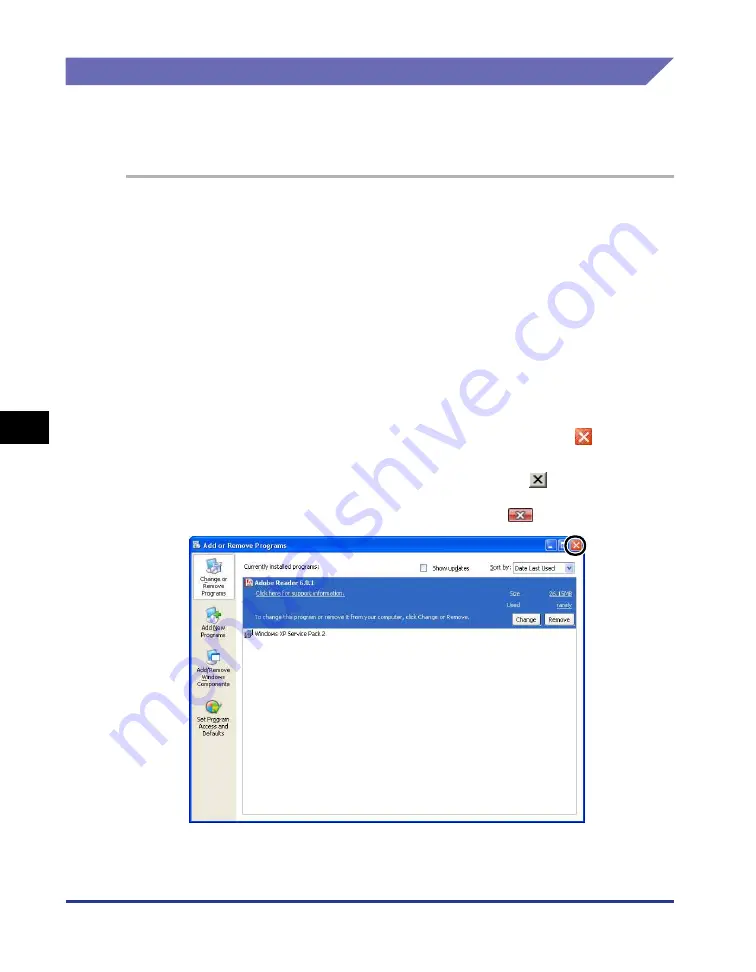
Installation Problems
6-30
T
roub
leshooting
6
Uninstalling the USB Class Driver
Uninstalling the USB class driver is required when you cannot install the CAPT
software properly after uninstalling it once or when you cannot uninstall the CAPT
software.
1
Make sure that the computer is connected to the printer with
the USB cable and that the printer is turned on.
2
From the [Start] menu, select [Control Panel], and then click
[Add or Remove Programs].
For Windows 98/Me/2000: From the [Start] menu, select [Settings]
➞
[Control
Panel], and then click [Add/Remove Programs].
For Windows Vista: From the [Start] menu, select [Control Panel], and then click
[Uninstall a program].
3
Make sure that [Canon LBP3000] does not appear in the [Add
or Remove Programs] dialog box, and then click [
].
For Windows 98/Me/2000: Make sure that [Canon LBP3000] does not appear in
the [Add/Remove Programs] dialog box, and then click [
].
For Windows Vista: Make sure that [Canon LBP3000] is not displayed in the
[Programs and Features] dialog box, and then click [
].
Содержание LBP-3000
Страница 2: ...LBP3000 Laser Printer User s Guide ...
Страница 23: ...xx ...
Страница 72: ...Printing on Index Card 2 33 Loading and Delivering Paper 2 5 Click OK to start printing ...
Страница 83: ...Printing on Envelopes 2 44 Loading and Delivering Paper 2 5 Click OK to start printing ...
Страница 97: ...Printing on Custom Paper Sizes Non Standard Sizes 2 58 Loading and Delivering Paper 2 ...
Страница 175: ...Uninstalling the CAPT software 3 78 Setting Up the Printing Environment 3 ...
Страница 326: ...Index 7 17 Appendix 7 W Windows Firewall 7 8 Working with Profiles 4 47 ...
Страница 328: ... CANON INC 2006 USRM1 0509 01 ...
















































