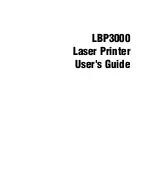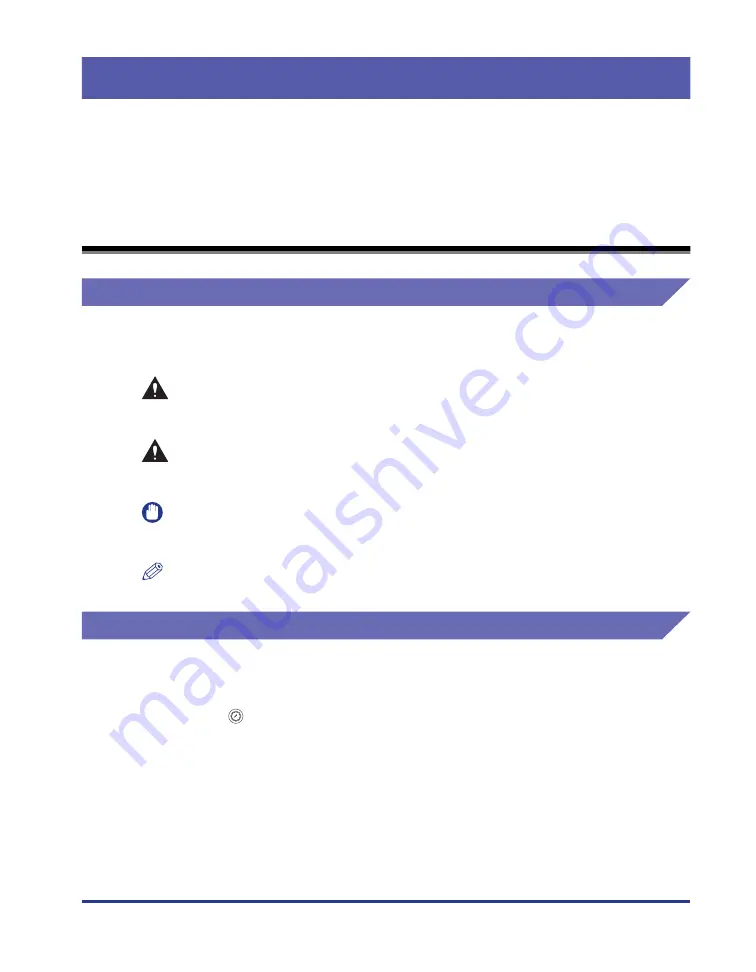
vii
Introduction
Thank you for purchasing the Canon LBP3000. In order to fully understand the features of
this product and thus be able to use it more effectively, please be sure to fully read this
instruction manual before using the product. Store this manual in a safe place after reading
it.
How To Use This Manual
Conventions
The following symbols are used in this manual to explain procedures, restrictions,
handling precautions, and instructions that should be observed for safety.
WARNING
Indicates warnings that, if followed incorrectly, may lead to death or
serious personal injury. To use the product safely, be sure to adhere to
these warnings.
CAUTION
Indicates cautions that, if followed incorrectly, may lead to personal
injuries or damage to property. To use the product safely, be sure to
adhere to these cautions.
IMPORTANT
Indicates important points and limitations that need to be observed. Be
sure to read these carefully to avoid running into problems operating the
printer.
NOTE
Indicates additional information related to the operation of the printer. It
is recommended that you read these points.
Notation for Keys and Buttons
In this manual, the following notation is used for key and button names.
•
Control panel keys: <Key icon> + (Key Name)
Examples:
(Paper Key)
•
Button appearing on the computer screen: [Button Name]
Examples: [OK]
[Details]
Содержание LBP-3000
Страница 2: ...LBP3000 Laser Printer User s Guide ...
Страница 23: ...xx ...
Страница 72: ...Printing on Index Card 2 33 Loading and Delivering Paper 2 5 Click OK to start printing ...
Страница 83: ...Printing on Envelopes 2 44 Loading and Delivering Paper 2 5 Click OK to start printing ...
Страница 97: ...Printing on Custom Paper Sizes Non Standard Sizes 2 58 Loading and Delivering Paper 2 ...
Страница 175: ...Uninstalling the CAPT software 3 78 Setting Up the Printing Environment 3 ...
Страница 326: ...Index 7 17 Appendix 7 W Windows Firewall 7 8 Working with Profiles 4 47 ...
Страница 328: ... CANON INC 2006 USRM1 0509 01 ...