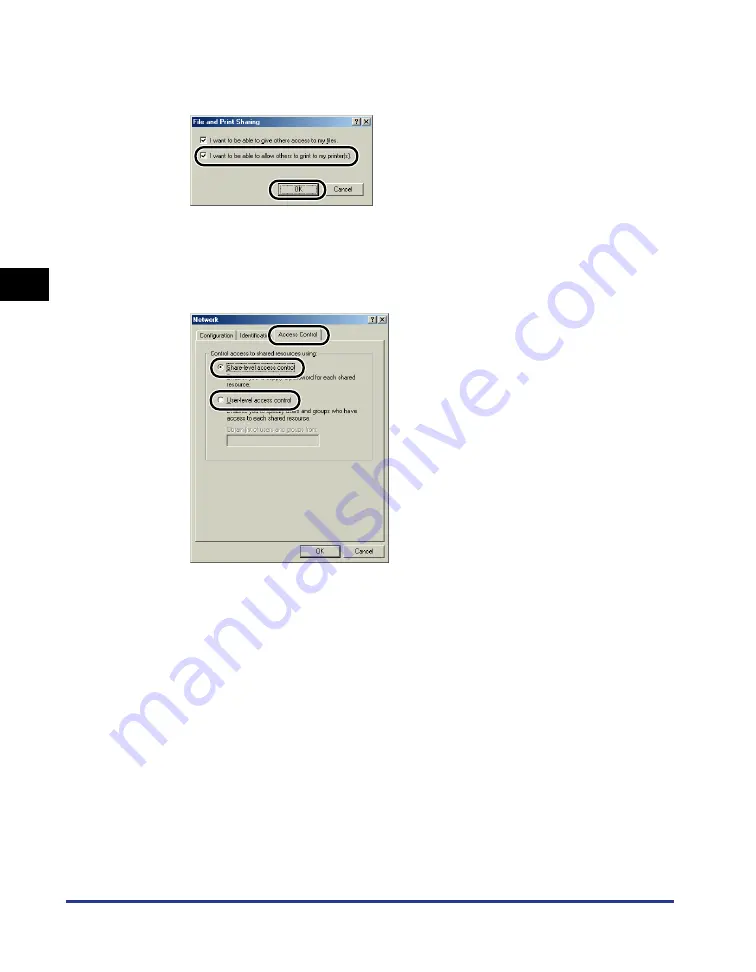
Printing from a Network Computer using a Shared Printer
3-50
Setting Up the Pr
inting En
vironment
3
6
Make sure that [I want to be able to allow others to print to my
printer(s).] is selected, then click [OK].
7
Go to the [Access Control] sheet and select either
[Share-level access control] or [User-level access control].
If you want to specify the users that can print, select [User-level access control].
8
Click [OK], then restart Windows.
■
Printer Sharing Settings
1
From the [Start] menu, select [Settings]
➞
[Printers].
The [Printers] folder is displayed.
Содержание LBP-3000
Страница 2: ...LBP3000 Laser Printer User s Guide ...
Страница 23: ...xx ...
Страница 72: ...Printing on Index Card 2 33 Loading and Delivering Paper 2 5 Click OK to start printing ...
Страница 83: ...Printing on Envelopes 2 44 Loading and Delivering Paper 2 5 Click OK to start printing ...
Страница 97: ...Printing on Custom Paper Sizes Non Standard Sizes 2 58 Loading and Delivering Paper 2 ...
Страница 175: ...Uninstalling the CAPT software 3 78 Setting Up the Printing Environment 3 ...
Страница 326: ...Index 7 17 Appendix 7 W Windows Firewall 7 8 Working with Profiles 4 47 ...
Страница 328: ... CANON INC 2006 USRM1 0509 01 ...






























