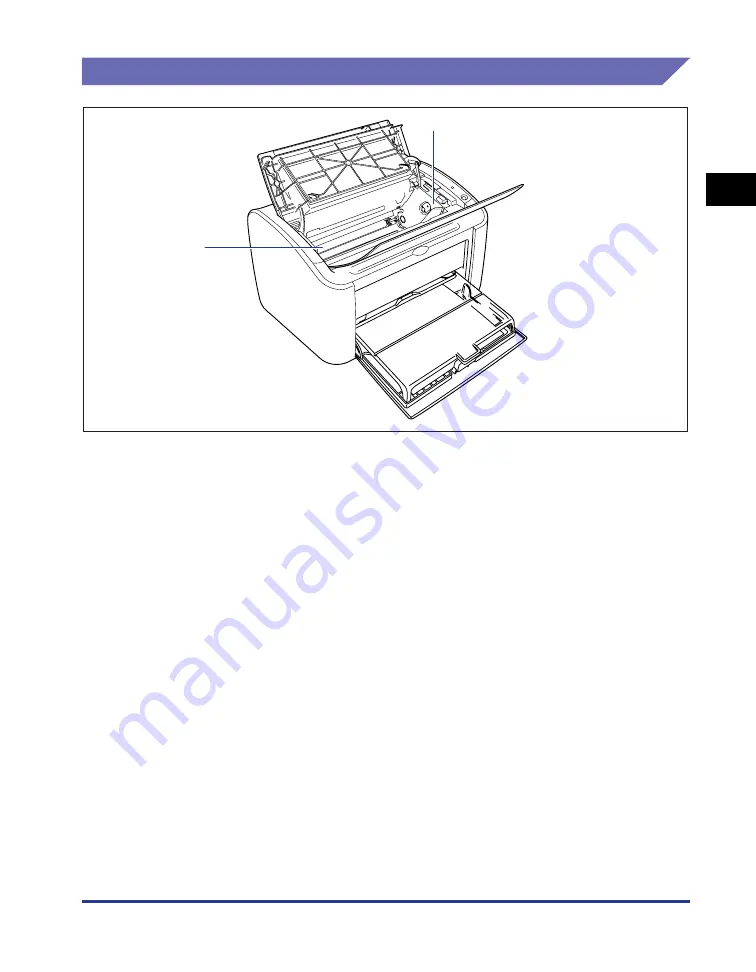
1-7
Bef
ore
Y
ou Star
t Using
This Pr
inter
1
Component Names and Functions
Inside the Printer
a
a
a
a
Toner Cartridge Guide
When you install the toner cartridge, make sure that
the protrusions on the edges of the cartridge align
with this guide while you push the cartridge in.
(See p. 5-6)
b
b
b
b
Transfer Roller
This is a very important part of the printer that
transfers toner onto the paper during printing.
a
b
Содержание LBP-3000
Страница 2: ...LBP3000 Laser Printer User s Guide ...
Страница 23: ...xx ...
Страница 72: ...Printing on Index Card 2 33 Loading and Delivering Paper 2 5 Click OK to start printing ...
Страница 83: ...Printing on Envelopes 2 44 Loading and Delivering Paper 2 5 Click OK to start printing ...
Страница 97: ...Printing on Custom Paper Sizes Non Standard Sizes 2 58 Loading and Delivering Paper 2 ...
Страница 175: ...Uninstalling the CAPT software 3 78 Setting Up the Printing Environment 3 ...
Страница 326: ...Index 7 17 Appendix 7 W Windows Firewall 7 8 Working with Profiles 4 47 ...
Страница 328: ... CANON INC 2006 USRM1 0509 01 ...
















































