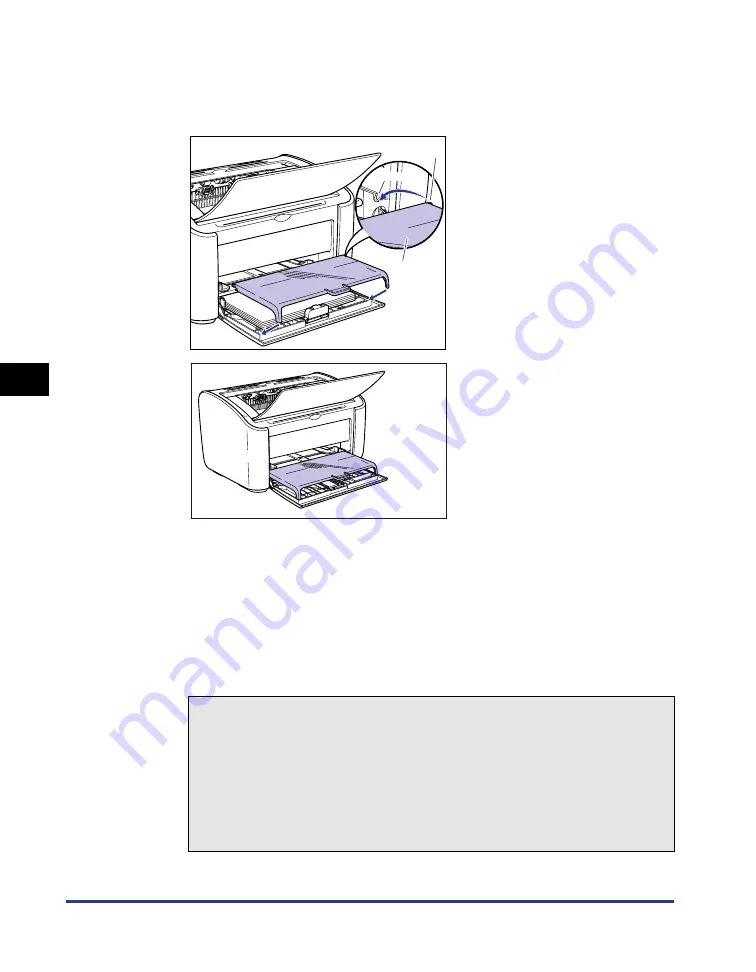
Moving the Printer
5-26
Routine Maintenance
5
12
Attach the tray cover.
Attach the tray cover so that the protrusions on the left and right sides of the
cover fit into the grooves in the main body.
13
Connect the power cord.
14
Plug the power plug into the AC power outlet.
15
Connect the USB cable.
●
Transporting the Printer
When transporting the printer for reasons such as relocating, remove the toner
cartridge and store the printer and parts in the packages that they came in with
the protective materials attached in order to prevent them from being damaged
while being transported.
If the original package and packing materials are not available, find an
appropriate box and packing materials and pack the printer and the parts
appropriately.
Tray cover
Protrusion
Groove
Содержание LBP-3000
Страница 2: ...LBP3000 Laser Printer User s Guide ...
Страница 23: ...xx ...
Страница 72: ...Printing on Index Card 2 33 Loading and Delivering Paper 2 5 Click OK to start printing ...
Страница 83: ...Printing on Envelopes 2 44 Loading and Delivering Paper 2 5 Click OK to start printing ...
Страница 97: ...Printing on Custom Paper Sizes Non Standard Sizes 2 58 Loading and Delivering Paper 2 ...
Страница 175: ...Uninstalling the CAPT software 3 78 Setting Up the Printing Environment 3 ...
Страница 326: ...Index 7 17 Appendix 7 W Windows Firewall 7 8 Working with Profiles 4 47 ...
Страница 328: ... CANON INC 2006 USRM1 0509 01 ...
















































