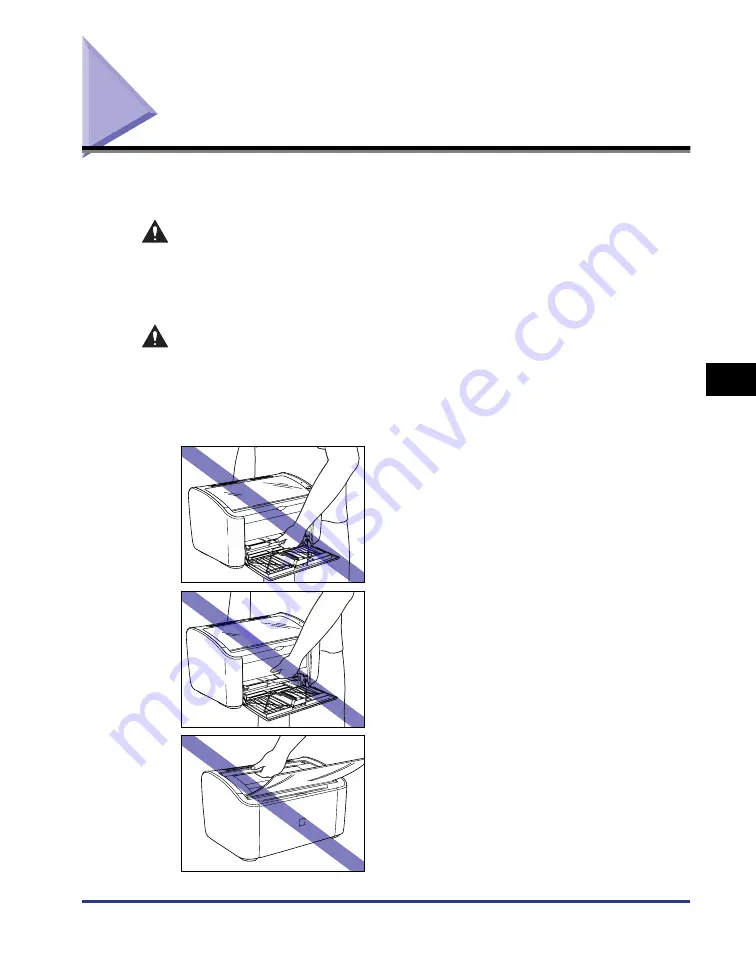
Moving the Printer
5-21
Routine Maintenance
5
Moving the Printer
When changing the location of the printer or moving the printer for maintenance, be
sure to use the following procedure.
WARNING
When you are moving the printer, always turn the printer off, unplug the power
plug, and remove the USB cable. If you move the printer without unplugging the
cables, the electrical cord and USB cable may be damaged, causing a fire or
electrical shock.
CAUTION
•
The printer weighs approximately 6.3 kg when the tray cover is not installed.
Take care to carry the printer without hurting your back.
•
Never hold the printer by the front panel, ventilation slots, rear panel, or
anywhere else other than the specified locations. Doing so may cause the
printer to fall, resulting in personal injury.
Содержание LBP-3000
Страница 2: ...LBP3000 Laser Printer User s Guide ...
Страница 23: ...xx ...
Страница 72: ...Printing on Index Card 2 33 Loading and Delivering Paper 2 5 Click OK to start printing ...
Страница 83: ...Printing on Envelopes 2 44 Loading and Delivering Paper 2 5 Click OK to start printing ...
Страница 97: ...Printing on Custom Paper Sizes Non Standard Sizes 2 58 Loading and Delivering Paper 2 ...
Страница 175: ...Uninstalling the CAPT software 3 78 Setting Up the Printing Environment 3 ...
Страница 326: ...Index 7 17 Appendix 7 W Windows Firewall 7 8 Working with Profiles 4 47 ...
Страница 328: ... CANON INC 2006 USRM1 0509 01 ...
















































