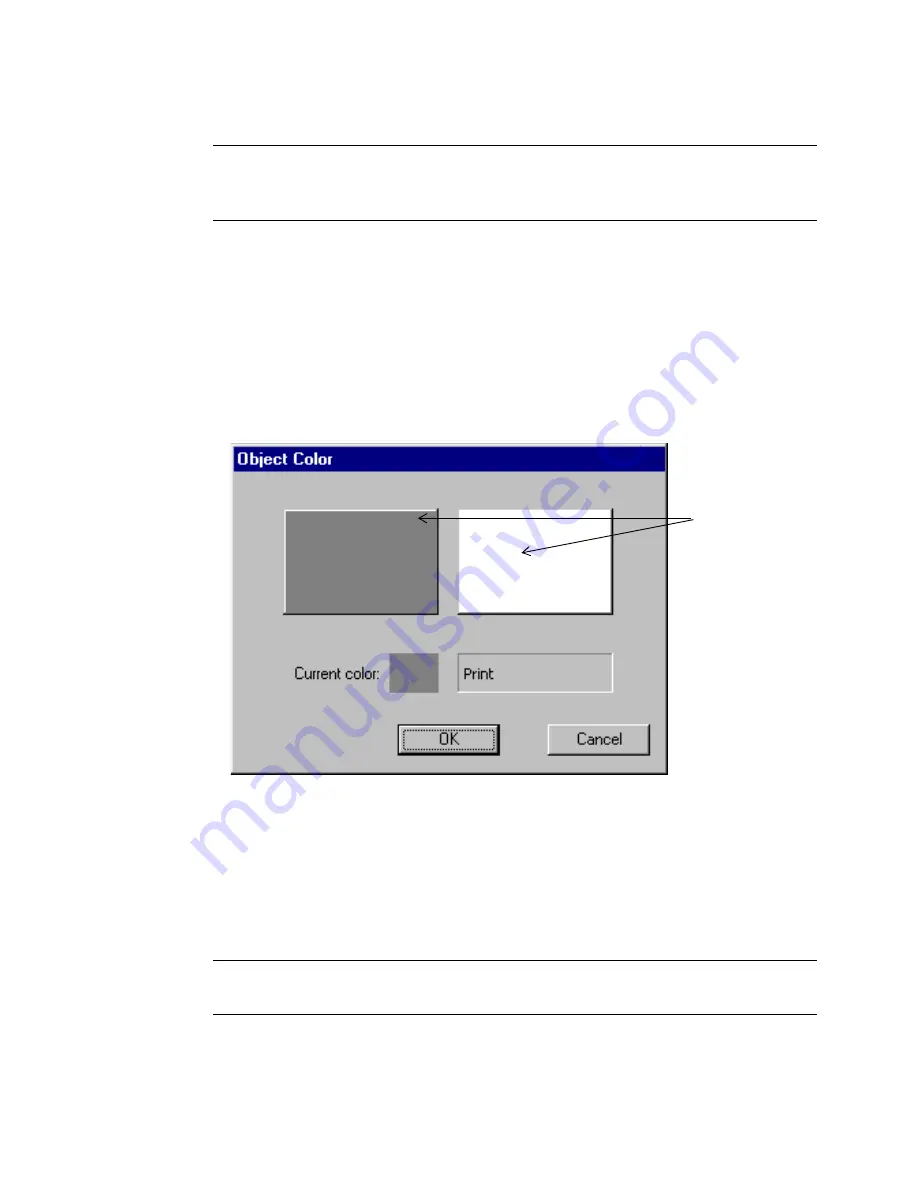
8-6
Applying Color to Objects
Note:
You may not change the colors of a multi-color graphic object
supplied by the system. You may, however, change the entire
color of a single-color graphic.
The
Object Color
screen differs according to your system and the
ribbon you have installed.
Choosing color on the Monocolor system
When you have the Monocolor system, if you select an object and choose
the
Color
option, the
Object Color
screen displays, similar to the one
shown here:
Figure 8-1. The Object Color screen for the Monocolor system.
In Figure 8-1, the installed ribbon is a continuous color ribbon, and the
installed tape is white.
When you click on one of the color boxes, the
Current color
field
displays a sample of that color, and tells you what part of your label will
print in that color.
Note:
Tape always appears as a white background while the ribbon
appears as black on the screen display.
Color boxes
Содержание GLOBALMARK
Страница 1: ...User s Guide English...
Страница 9: ...Contents 8 Cleaning the Stylus B 10...
Страница 17: ...x...
Страница 34: ...Setting Up 2 11 You re ready to print Figure 2 9 The complete label printing system with optional mouse...
Страница 37: ...2 14 Cleaning your system...
Страница 57: ...3 20 Accessing Online Help...
Страница 75: ...4 18 Working in Entry Screens...
Страница 129: ...6 40 Setting Application Preferences...
Страница 239: ...11 26 Printing Tab Options...
Страница 255: ...12 16 Upgrading the Operating System...
Страница 258: ...Special Characters A 3 TABLE 1 CONTINUED...
Страница 259: ...A 4 Special Characters TABLE 1 CONTINUED...
Страница 260: ...Special Characters A 5 TABLE 1 CONTINUED...
Страница 262: ...Special Characters A 7 TABLE 2 CONTINUED...
Страница 263: ...A 8 Special Characters TABLE 2 CONTINUED...
Страница 264: ...Special Characters A 9 TABLE 2 CONTINUED...
Страница 265: ...A 10 Special Characters...
Страница 277: ...B 12 Cleaning the Stylus...
Страница 285: ...www bradycorp com 2004 Brady Worldwide Inc All rights reserved Y 380527 GM EN...
Страница 286: ...www bradycorp com 2004 Brady Worldwide Inc All rights reserved Y 380527 GM EN...
















































