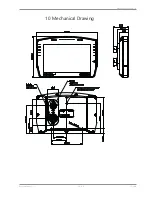Display Configuration | 11
Bosch Motorsport
DDU 10
77 / 188
Enumeration
Can be used to translate a value into a text. For example for a wiper setting 0 - Off, 1 -
Slow, 2 - fast
Image
Can be used to insert images, for example as background images.
Alarm Icon
Icon or Icons, which can be linked to a conditional channel.
11.4 Context menu
The context menu appears when you click with the right mouse button on a display ele-
ment.
Manage overlapping elements
Delete element
11.5 LEDs
The LEDs are fully configurable to show for example the optimal shifting point. They can
also be configured to flash in case of a customized condition becoming ‘true’.
Содержание DDU 10
Страница 1: ...Display DDU 10 Manual Version 1 0 14 03 2019 ...
Страница 67: ...Mechanical Drawing 10 Bosch Motorsport DDU 10 67 188 10 Mechanical Drawing ...
Страница 187: ...Bosch Motorsport DDU 10 187 188 ...
Страница 188: ...Bosch Engineering GmbH Motorsport Robert Bosch Allee 1 74232 Abstatt Germany www bosch motorsport com ...