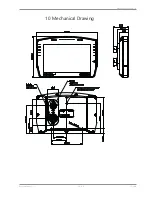11 | Display Configuration
70 / 188
DDU 10
Bosch Motorsport
Appearance
– Font size: Defines the size of the font.
– Alignment: Defines the alignment of the element content.
– Value alignment: Defines the alignment of the value.
– Orientation: Defines the orientation of the element content.
– Color value: Defines the color of the value.
– Color title: Defines the color of the title.
– Color box: Defines the color of the box.
– Color bar: Defines the color of the bar.
– Color gauge: Defines the color of the gauge.
– Color ticks: Defines the color of the ticks.
– Color border: Defines the color of the border.
– Background: Defines the color of the background.
– Image file: Here you can select the image you want to display.
– Scale image: Enables the fitting of the image according to the box.
– Keep aspect ratio: Keeps the original ratio of the image.
– State channel: Defines the channel to which an alarm icon should react.
– Active icon: Defines an icon, which appears when the channel is active.
– Use inactive icon: Enables the usage of an inactive icon.
– Inactive icon: Defines an icon, which appears when the channel is inactive.
Содержание DDU 10
Страница 1: ...Display DDU 10 Manual Version 1 0 14 03 2019 ...
Страница 67: ...Mechanical Drawing 10 Bosch Motorsport DDU 10 67 188 10 Mechanical Drawing ...
Страница 187: ...Bosch Motorsport DDU 10 187 188 ...
Страница 188: ...Bosch Engineering GmbH Motorsport Robert Bosch Allee 1 74232 Abstatt Germany www bosch motorsport com ...