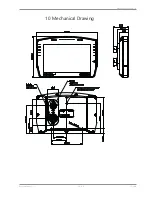11 | Display Configuration
68 / 188
DDU 10
Bosch Motorsport
11 Display Configuration
11.1 Display page setup
11.1.1 Organizing display pages
– All Pages: Display elements placed on this page are displayed on all pages.
– Single Page: Display elements placed on this page are displayed only on this page.
– Under a Page set you can create different display configurations, like style or lan-
guage based. You can choose which page set should be used on the device (via UIM),
or via RaceCon, by right-clicking on the Page set in the project tree overview.
The priority of display elements placed on ‘All Pages’ is higher than the priority of display
elements placed on single pages.
Alarm Elements have the highest priority and are displayed in front of all other elements.
You can find alarm pages above “All pages” in the project tree.
Example: A bar graph placed on ‘All Pages’ is displayed on all display pages and is always
in front of other display elements on single pages.
11.1.2 Adding a new display page
Click with the right mouse button on ‘Display’ in the project tree and click on ‘Add page’
in the menu or on the ‘Add’ button at the top.
A new empty page opens.
Содержание DDU 10
Страница 1: ...Display DDU 10 Manual Version 1 0 14 03 2019 ...
Страница 67: ...Mechanical Drawing 10 Bosch Motorsport DDU 10 67 188 10 Mechanical Drawing ...
Страница 187: ...Bosch Motorsport DDU 10 187 188 ...
Страница 188: ...Bosch Engineering GmbH Motorsport Robert Bosch Allee 1 74232 Abstatt Germany www bosch motorsport com ...