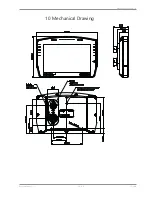Display Configuration | 11
Bosch Motorsport
DDU 10
71 / 188
Visible icon
– Show active: Enables testing of the active icon (only for alarm icon elements).
Format
– Title: Defines a specific title.
– Title size: Defines the font size of the title.
– Text: Defines a specific text and/or a value, which will always be displayed in the box.
– Value channel: Defines the value channel, which will be monitored.
– PopUp condition: Defines the condition when the element will be visible on the dis-
play.
– Display type: Defines the type of information, which will be displayed. You can differ-
entiate between ‘Value’, ‘Gear’ and a type of time display.
– Decimal places: Defines the decimal places, which will be displayed.
– Fill style: Defines the style of the bar filling. You can choose between blocks and solid.
– Tick visibility: Defines the visibility of the ticks.
– Minimum value: Defines the minimum value at which the counting starts.
Содержание DDU 10
Страница 1: ...Display DDU 10 Manual Version 1 0 14 03 2019 ...
Страница 67: ...Mechanical Drawing 10 Bosch Motorsport DDU 10 67 188 10 Mechanical Drawing ...
Страница 187: ...Bosch Motorsport DDU 10 187 188 ...
Страница 188: ...Bosch Engineering GmbH Motorsport Robert Bosch Allee 1 74232 Abstatt Germany www bosch motorsport com ...