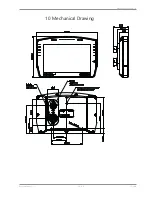11 | Display Configuration
74 / 188
DDU 10
Bosch Motorsport
Size and position
– X-Pos: Defines the x-position of the top left corner of the box within the page.
– Y-Pos: Defines the y-position of the top left corner of the box within the page.
– Width: Defines the width of the element.
– Height: Defines the height of the element.
11.3 Types of display elements
RaceCon has two types of element styles, the ‘Classical elements’ and the ‘Modern ele-
ments’. Both styles contain the same type of elements; the difference is solely in appear-
ance. Additionally there is the basic element collection, which consists of elements without
any style. Some of these are also transparent and can be used in combination with other
elements by layering them.
You can find the following display elements in the ‘Display Elements’ catalog:
Classic Box
Classic horizontal bar
Содержание DDU 10
Страница 1: ...Display DDU 10 Manual Version 1 0 14 03 2019 ...
Страница 67: ...Mechanical Drawing 10 Bosch Motorsport DDU 10 67 188 10 Mechanical Drawing ...
Страница 187: ...Bosch Motorsport DDU 10 187 188 ...
Страница 188: ...Bosch Engineering GmbH Motorsport Robert Bosch Allee 1 74232 Abstatt Germany www bosch motorsport com ...