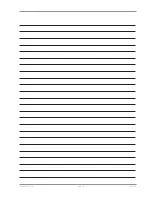22 | GPS Sensor
174 / 188
DDU 10
Bosch Motorsport
Satellite System
– Click on
“GNSS (GNSS Config)”.
– Set the ticks as shown in the following picture.
– Click on “
Send
” to store the new setting in “U-Center”.
– As during configuration step 1, click on “
CFG (Configuration)
”.
– Click on“
Send
” to save the new setting on the sensor.
Содержание DDU 10
Страница 1: ...Display DDU 10 Manual Version 1 0 14 03 2019 ...
Страница 67: ...Mechanical Drawing 10 Bosch Motorsport DDU 10 67 188 10 Mechanical Drawing ...
Страница 187: ...Bosch Motorsport DDU 10 187 188 ...
Страница 188: ...Bosch Engineering GmbH Motorsport Robert Bosch Allee 1 74232 Abstatt Germany www bosch motorsport com ...