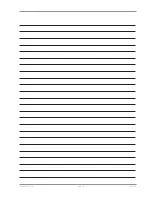Firmware | 23
Bosch Motorsport
DDU 10
179 / 188
The configuration of Input channels, CAN I/O, display, rec telemetry will not be
changed.
1.
In the DDU 10 Project Tree, right-click on ‘DDU 10’ and choose ‘Synchronize’ then
‘Update firmware’.
A pop-up menu opens.
2.
Select the destination of the firmware archive (PST).
You can find the latest firmware for the device at the Bosch Motorsport homepage.
3.
Click ‘OK’ when done.
The firmware update starts. The DDU 10 displays the message ‘Updating firmware’.
Do not switch off the car’s ignition or interrupt the power supply of the DDU 10!
Содержание DDU 10
Страница 1: ...Display DDU 10 Manual Version 1 0 14 03 2019 ...
Страница 67: ...Mechanical Drawing 10 Bosch Motorsport DDU 10 67 188 10 Mechanical Drawing ...
Страница 187: ...Bosch Motorsport DDU 10 187 188 ...
Страница 188: ...Bosch Engineering GmbH Motorsport Robert Bosch Allee 1 74232 Abstatt Germany www bosch motorsport com ...