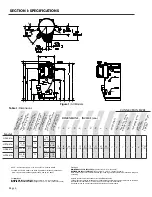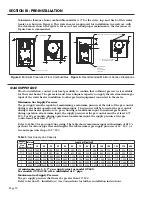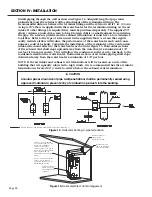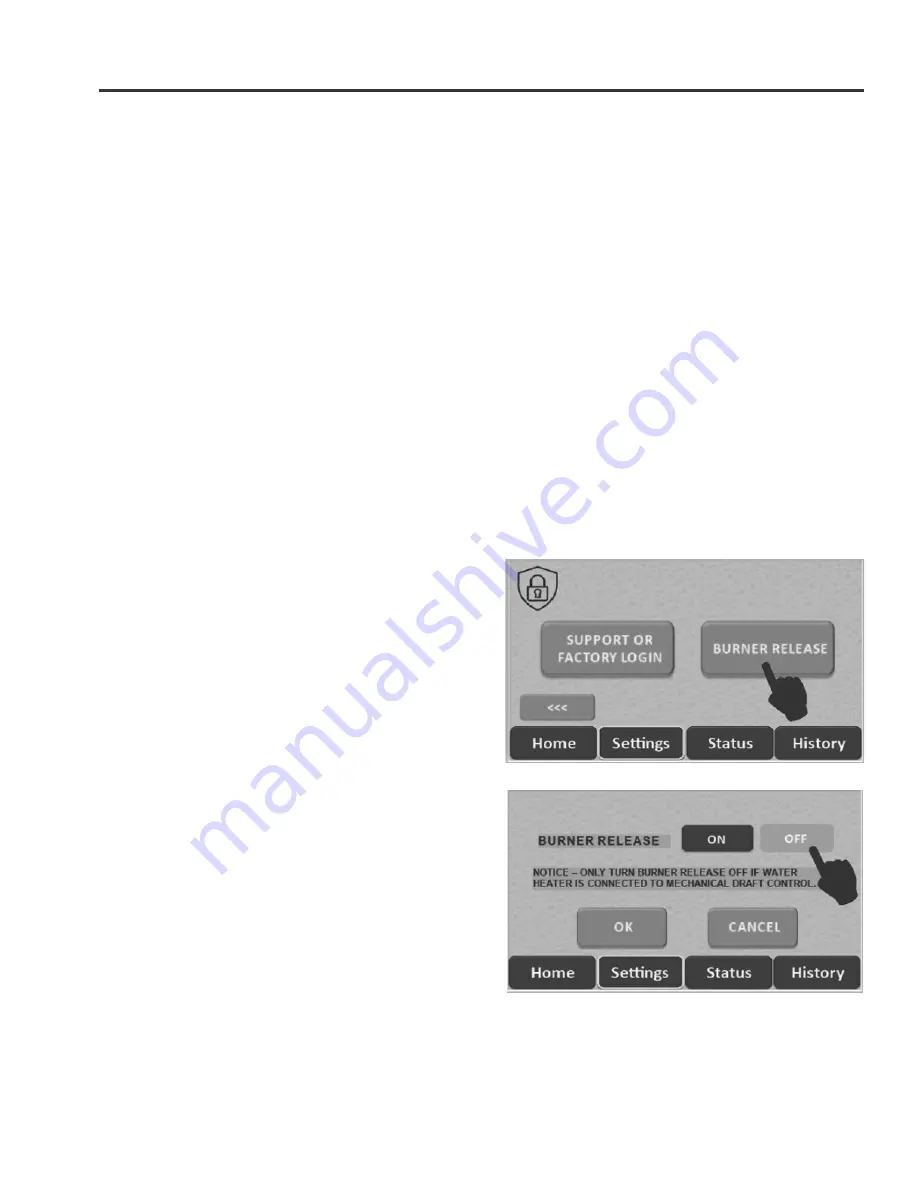
Page 9
SECTION II: GENERAL INFORMATION
BURNER RELEASE (DRAFT SYSTEM INTERLOCK)
The Burner Release setting provides the option to connect the water heater to a mechanical
draft control. Mechanical draft controls shall only be utilized when vent lengths exceed the
limits specified in this manual. Consult Bock Water Heaters and the manufacturer of the
mechanical draft system for recommendations on pressure sensor location and setpoint in
the exhaust vent. Note: An Enervex EBC24 modulating fan control was referenced for feature
design.
To achieve a proper interlock between the water heater and the draft control, all wiring shall
be in accordance with both the draft control and water heater installation manuals. The
interlock strategy will utilize a dry set of contacts on the water heater.
Two pairs of wires are needed for the connections at the water heater and are located at the
850IF control on the control panel. The red (“R”) pair, labeled “Call for Heat Output”, provides
a normally open dry contact that closes when a call for heat (i.e., Demand) is initiated by
the water heater’s main operating control. The red pair will typically be used in series to
switch the hot side of a low voltage supply to an input on the draft control. The black/white
(“BK/W”) pair, labeled “Burner Release Input,” is controlled by a volt free contact on the draft
control and typically connected to an output on the draft control. This circuit is closed when
the draft control has satisfied its safeties and is allowing the water heater to proceed with an
ignition sequence. Refer to the wiring diagrams in this manual for wire pair locations and the
building draft control manual for detailed connection diagrams.
To adjust the Burner Release setting via the display, perform the following steps:
1) Navigate to the Settings tab. Select the
Advanced option, and then select Burner
Release.
2) The default setting for Burner Release is
ON. This setting automatically initiates the
burner lighting sequence during a call for
heat. To change the setting, press the Burner
Release button at the bottom of the screen.
3) A new window appears where the setting
may be changed. Select the new setting and
press OK. Verify that the setting is correct on
the Burner Release screen.
4) If Burner Release was changed to OFF,
the burner ignition sequence will only start
when the mechanical draft control releases
the burner for operation.
Содержание OT600-A
Страница 35: ...SECTION IV INSTALLATION Page 35 Figure 26 Piping Diagram One Unit Figure 27 Piping Diagram Two Units ...
Страница 40: ...Page 40 SECTION IV INSTALLATION Figure 32 Component Wiring Diagram ...
Страница 41: ...Page 41 Figure 33 Schematic Wiring Diagram SECTION IV INSTALLATION ...
Страница 62: ...Page 62 ...