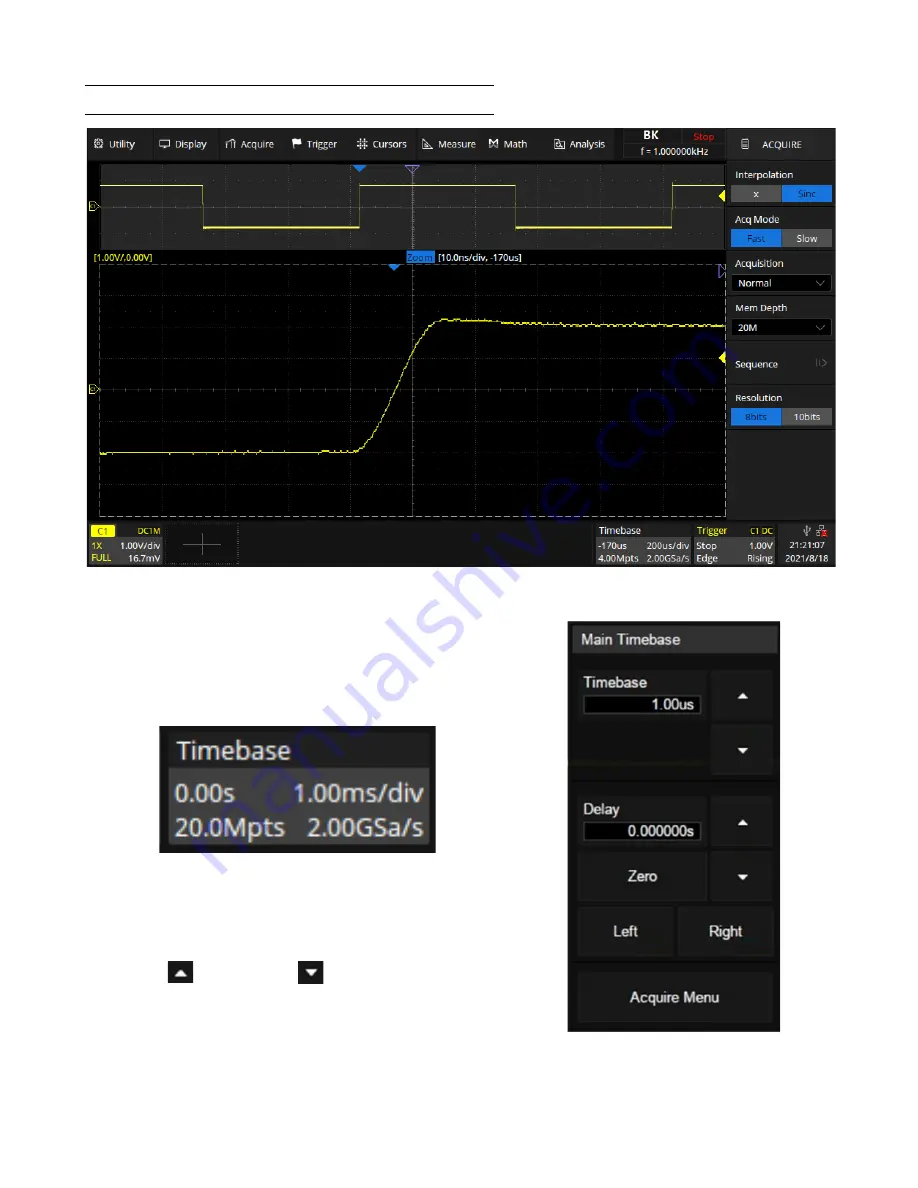
Horizontal Control
35
6.2
Adjusting the Horizontal Delay (position)
Figure 6.3
Horizontal Setup
To adjust the horizontal delay (position):
•
Use the touchscreen horizontal drag gesture.
•
Use the touchscreen controls to open the
Main Timebase
dialog by pressing the timebase descriptor box.
Figure 6.4
Timebase Descriptor Box
–
Press the
Delay
box to set the horizontal scale by the
virtual keypad. (Figure
6.5
)
–
Press
to increase and
to decrease the horizontal
scale.
•
The
Horizontal Position Knob
can also be turned to adjust
the horizontal time/div setting.
Figure 6.5
Main Timebase Menu
Содержание 2560B Series
Страница 1: ......
Страница 51: ...Digital Channels 51 Figure 8 9 Digital Bus...
Страница 127: ...Serial Trigger and Decode 127 Figure 10 63 Manchester Bus...
Страница 168: ...Reference Waveform 168 Figure 14 1 Recall REFB...
Страница 210: ...Save Recall 210 Figure 22 4 Save As...






























