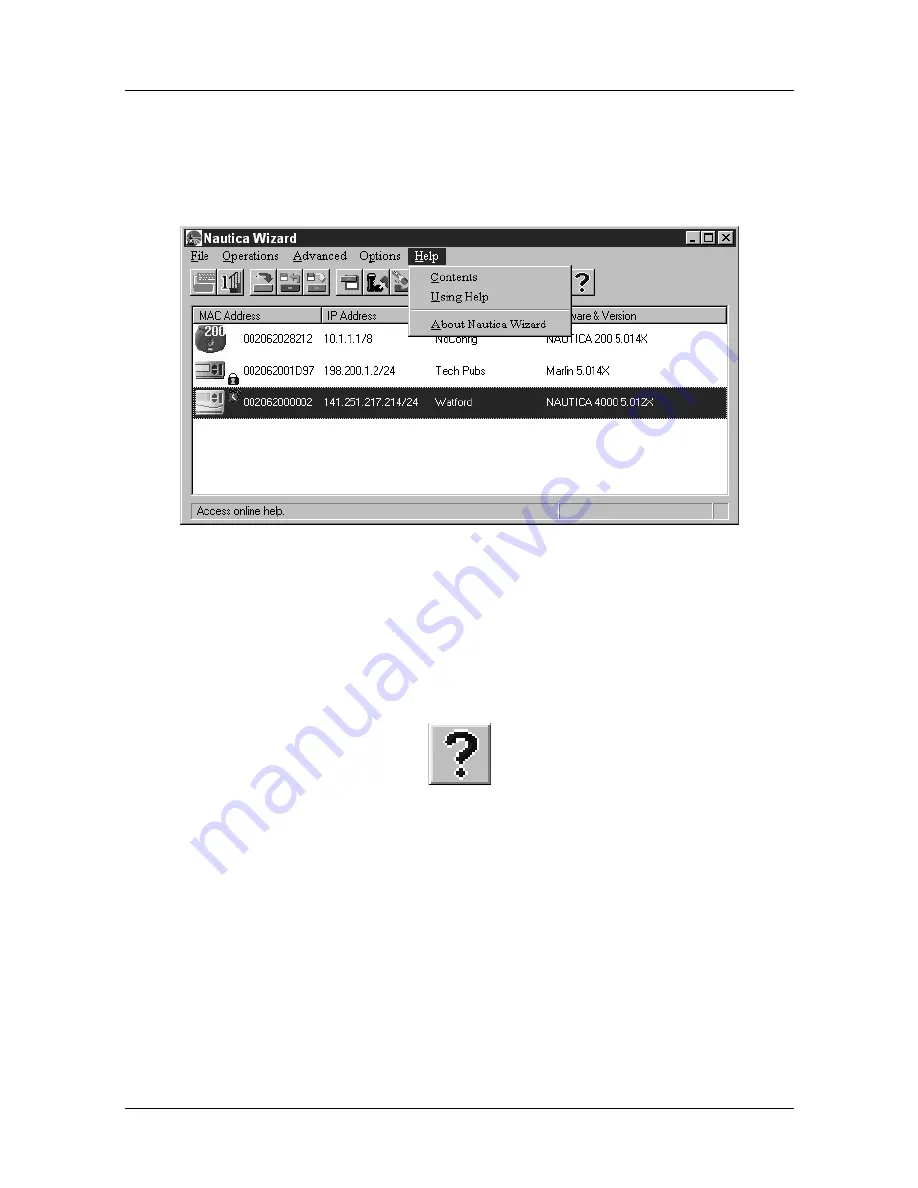
Menus and Basic Procedures
118814-D Rev. 00
1-63
Help Menu
With a unit selected, the commands in the Operations menu are as
follows:
Figure 1-54.
The Nautica Wizard Help Menu
Help can also be accessed by:
•
Clicking on Operations > Help > Contents
•
Clicking on the Help button in the toolbar:
•
Pressing the [F1] key
Use help to find out more information at a glance on the feature
you are working on.
The Help menu also contains an About command. Clicking this
screen will display programming information for Nautica Wizard,
including the version of the software you are using.
Содержание 4000
Страница 1: ...Part No 118814 D Rev 00 April 1998 Nautica Configuration Wizard 5 Reference Guide ...
Страница 18: ......
Страница 28: ......
Страница 30: ......
Страница 38: ......
Страница 106: ......
Страница 109: ...Modifying System Settings 118814 D Rev 00 2 3 Figure 2 2 Edit System Window ...
Страница 150: ......
Страница 204: ......
Страница 244: ......
Страница 278: ......
Страница 334: ......
Страница 420: ......
Страница 500: ......
Страница 520: ......
Страница 642: ......






























