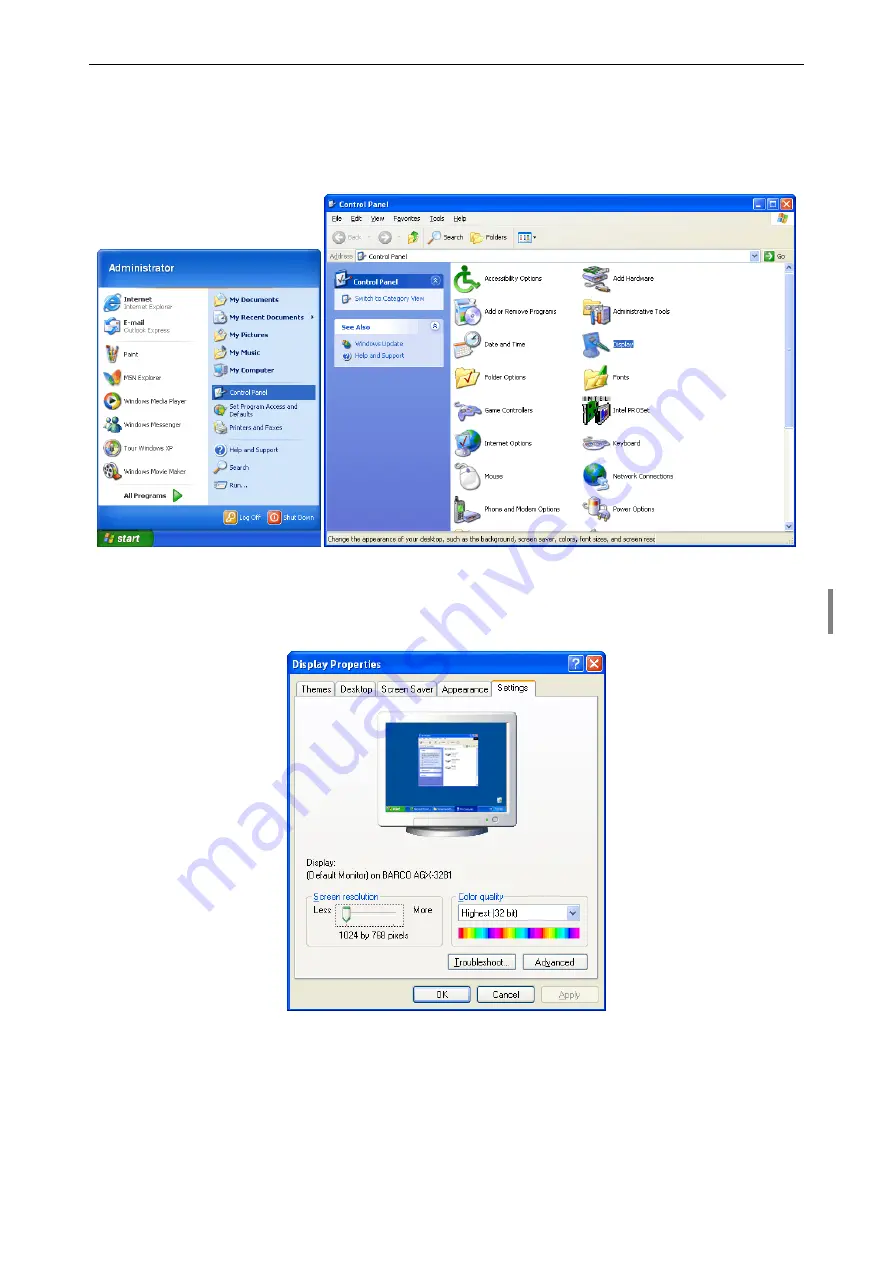
3. Getting started
Barco – Eos Workstation for Windows – DOC-3062-2 – Revision 12 – August-2004
__________________________________________________________________________
3-40
3.5.2
Configuring the display driver
For configuring the display driver click the
Start
button on the taskbar and choose
Settings
and then
Control
Panel
to display the
Control Panel
dialog box:
Figure 3-47
Display Settings in the Control Panel
The
Control Panel
dialog box is displayed. Double-click
Display
for displaying the
Display Properties
dialog box
and click the
Settings
tab:
Figure 3-48
Display Properties – Settings
Содержание Eos
Страница 1: ...User s manual Eos Workstation for Windows...






























