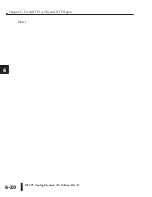DL205 Analog Manual, 7th Edition Rev. D
6-5
Chapter 6: F2-04RTD 4-Channel RTD Input
1
2
3
4
5
6
7
8
9
10
11
12
13
14
A
B
C
D
Setting the Module Jumpers
Jumper Locations
Locate the bank of seven jumpers (J8) on the PC board. Notice that the description of each
jumper is on the PC board. The following options can be selected by installing or removing
the jumpers:
•
Number of channels: 1–4.
•
The input type: 10
q
or 25
q
copper, jPt100
q
, Pt100
q
or Pt1000
q
RTDs
•
Temperature conversion: 2’s complement or magnitude plus sign format in Fahrenheit or
Celsius.
To prevent losing a jumper when it is removed, store it near its original location by sliding one
of its sockets over a single pin.
Selecting the Number of Channels
The two jumpers labeled
CH+1
and
CH+2
are used to select the number of channels that will
be used. The factory default setting is four-channel operation (both jumpers installed). Any
unused channels are not processed. For example, if you select channels 1 – 3, channel 4 will be
inactive. The table shows how to arrange the jumpers to select the number of channels.
X = jumper installed, empty = space = jumper removed
Setting Input Type
The jumpers labeled RTD-0, RTD-1, and RTD-2 are used to select the type of RTD. The
module can be used with many types of RTDs. All channels of the module must be the same
RTD type. The default setting from the factory is Pt100
q
(RTD-2 comes with the jumper
removed). This selects the DIN 43760 European type RTD. European curve type RTDs
are calibrated to DIN 43760, BS1905, or IEC751 specifications which is (0.00385
q
/
q
/
°C
(100
°C
= 138.5
q
).
The jPt100
q
type is used for the American curve (0.00392
q
/
q
/
°C
), platinum 100
q
RTDs.
The 10
q
and 25
q
RTD settings are used with copper RTDs.
1
2
3
4
5
6
7
8
9
10
11
12
13
14
A
b
C
D
Jumper
Units-1
Units-0
RTD-2
RTD-1
RTD-0
CH+2
CH+1
J8
Descriptions
Number
of
Channels
Jumper
CH+1
CH+2
1
2
X
3
X
4
X
X
Содержание DL205
Страница 1: ...DL205 Analog I O Manual Manual Number D2 ANLG M ...
Страница 2: ...Notes ...
Страница 6: ...Notes ...