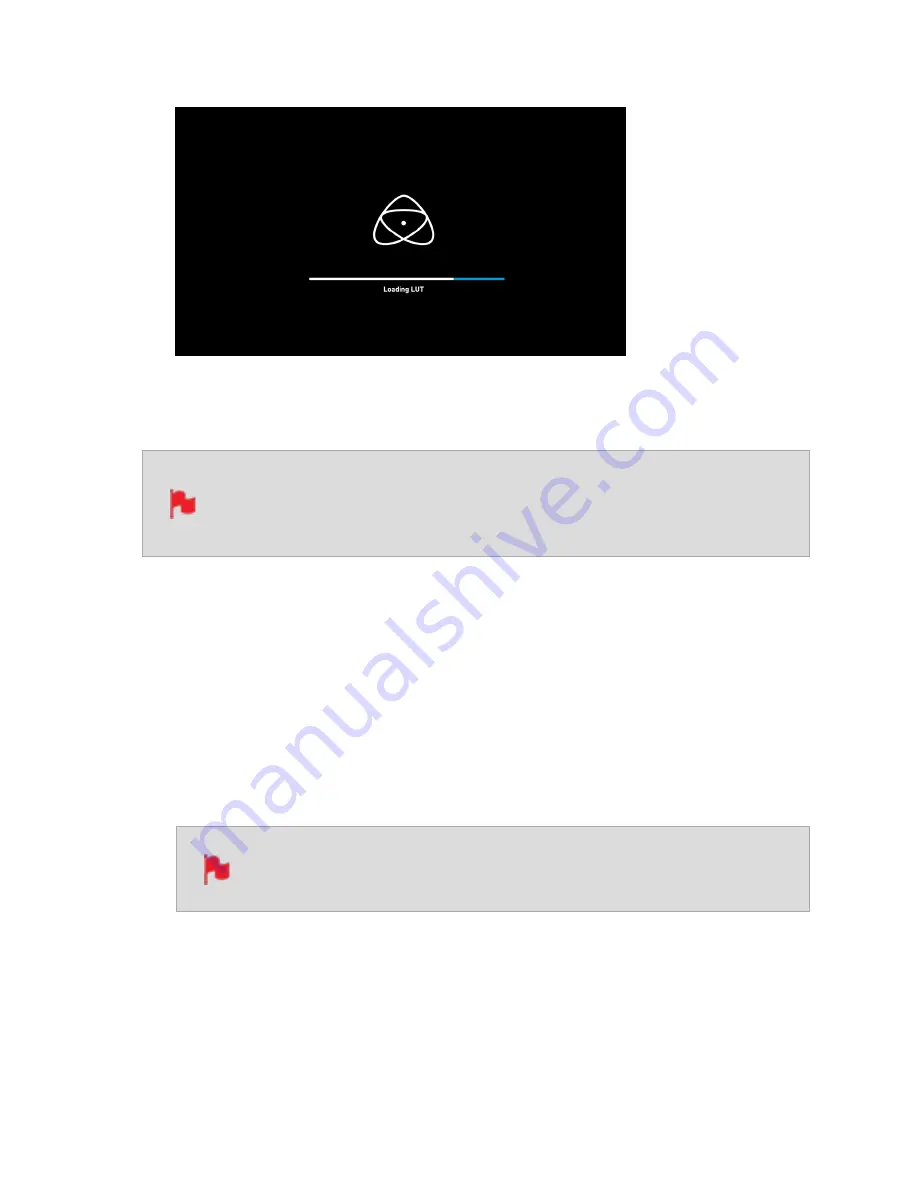
7.
The LUT has now been loaded and will be selected by default.
8.
Repeat the process to store up to 8 LUTs on your SHOGUN STUDIO 2.
Once a LUT is loaded into your SHOGUN STUDIO 2, it cannot be deleted.
Loading LUTs into a slot that already has a LUT loaded, will overwrite the
loaded LUT.
How to apply a LUT to your image:
1.
Tap on MON in the Information Bar across the top of the screen to access the Monitor
Mode menu and select the LUTs tab.
2.
Tap on one of the eight slot numbers to select a LUT to be applied to the display. Tap-
ping on slots that have LUTs loaded will preview the name of the selected LUT (above
the Menu bar).
Slots that have a LUT loaded will have a curve next to the slot number
whilst empty slots will not.
Содержание Shogun Studio 2
Страница 1: ...U S E RMA N U A L S H O G U NS T U D I O2...
Страница 18: ...13 RJ45 connection For SERVICE ONLY and should only be used if instructed to do so as part of firmware updates...
Страница 51: ......
Страница 79: ...Red Arri file naming is only supported when the signal is connected via SDI...
Страница 85: ...Phantom Power You can choose to deliver phantom power over the XLR MIC input Tap Off to toggle Phantom Power On...
Страница 96: ...Ready to Record monitor mode features No Input No Disk No Disk Formatted...
Страница 110: ...l 2x l 1 8x l 1 5 l 1 33x l 1 25x Scopes are not available when anamorphic de squeeze is activated...
Страница 115: ...Outline Width Adjusts the width used focus peaking indicators on screen Tap to select the desired width...
Страница 122: ...Remember that you can remove all overlays by simply tapping in the center of the screen Tap again to reveal the overlays...
Страница 131: ......
Страница 137: ......
Страница 169: ...Choose the Event you wish to import the footage into or create a new event Click on Import...
Страница 170: ...Your Scene Shot and Take files now appear in the project window ready for use in your FCP project...
Страница 171: ......
Страница 174: ...You can also filter the view to only see specific tags e g favorite etc...






























