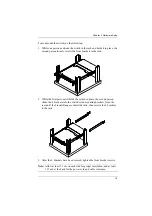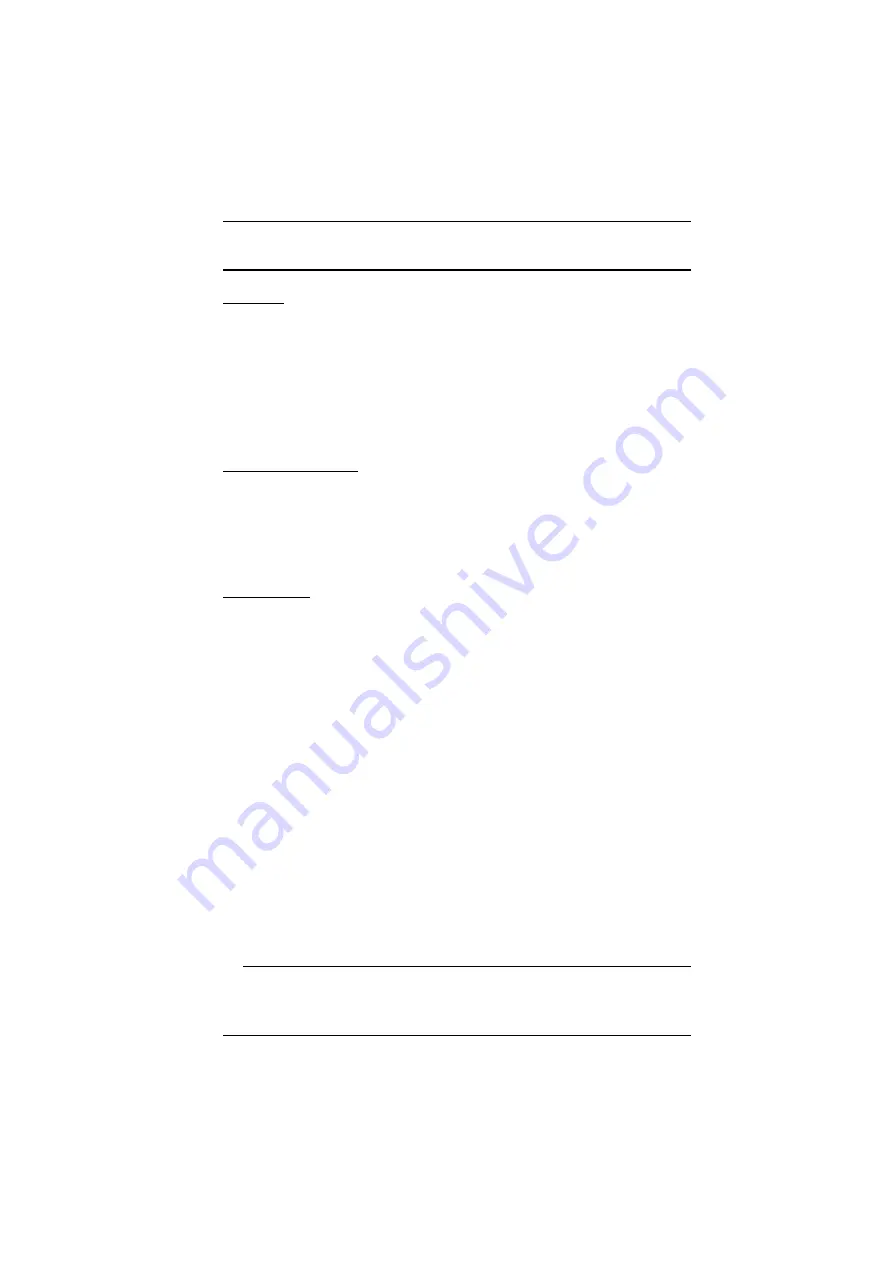
Chapter 1. Introduction
8
Requirements
General
We recommend computers with at least a P 4 2GHz processor, and 1 GB
RAM.
Browsers must support TLS 1.2 encryption.
A network transfer speed of at least 512kbps is recommended.
For the
Log Server
, you must have the Microsoft Jet OLEDB 4.0 or higher
driver installed.
External Console
A DVI-D, VGA, SVGA, or Multisync monitor capable of the highest
resolution that you will be using on any computer in the installation.
A USB mouse
A USB keyboard
Computers
The following equipment must be installed on the computers that connect to the
KL1108V or KL1116V's KVM ports:
A VGA, SVGA or Multisync port
A Type A USB port and USB host controller (for USB KVM Adapter
Cable Connection, see below)
For the browser-based WinClient ActiveX Viewer, DirectX 8 must be
present, and at least 150MB of memory must be available after
installation.
For the browser-based Java Client Viewer the latest version of the Java
Runtime Environment (JRE) must be installed, and at least 205MB of
memory must be available after installation.
For the Windows Client AP, DirectX 8 must be present, and at least 90MB
of memory must be available after installation.
For the Java Client AP, the latest version of the Java Runtime Environment
(JRE) must be installed, and at least 145MB of memory must be available
after installation.
For the Log Server, you must have the Microsoft Jet OLEDB 4.0 or higher
Note:
The integrated LCD monitor’s maximum screen resolution is 1280
x 1024 @ 75 Hz. If you want to use a higher setting for the screen
Содержание KL1108V
Страница 1: ...8 16 Port Cat 5 Dual Rail LCD KVM over IP Switch KL1108V KL1116V User Manual www aten com ...
Страница 3: ...KL1108V KL1116V User Manual iii RoHS This product is RoHS compliant ...
Страница 56: ...KL1108V KL1116V User Manual 39 After you successfully log in the Local Console Main Page appears ...