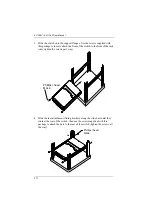KL1108V / KL1116V User Manual
279
Factory Default Settings
The default settings are as follows:
Setting
Default
Language
English
GUI Hotkey
[Scroll Lock] [Scroll Lock]
Port ID Display
Port Name
Port ID Display Duration
3 Seconds
Scan Duration
5 Seconds
Screen Blanker
0 Minutes (disabled)
Beeper
On
Viewer
Auto Detect
Welcome Message
Hide
Accessible Ports
Super Administrators – Full for all ports
All other users – None for all ports.
Содержание KL1108V
Страница 1: ...8 16 Port Cat 5 Dual Rail LCD KVM over IP Switch KL1108V KL1116V User Manual www aten com ...
Страница 3: ...KL1108V KL1116V User Manual iii RoHS This product is RoHS compliant ...
Страница 56: ...KL1108V KL1116V User Manual 39 After you successfully log in the Local Console Main Page appears ...