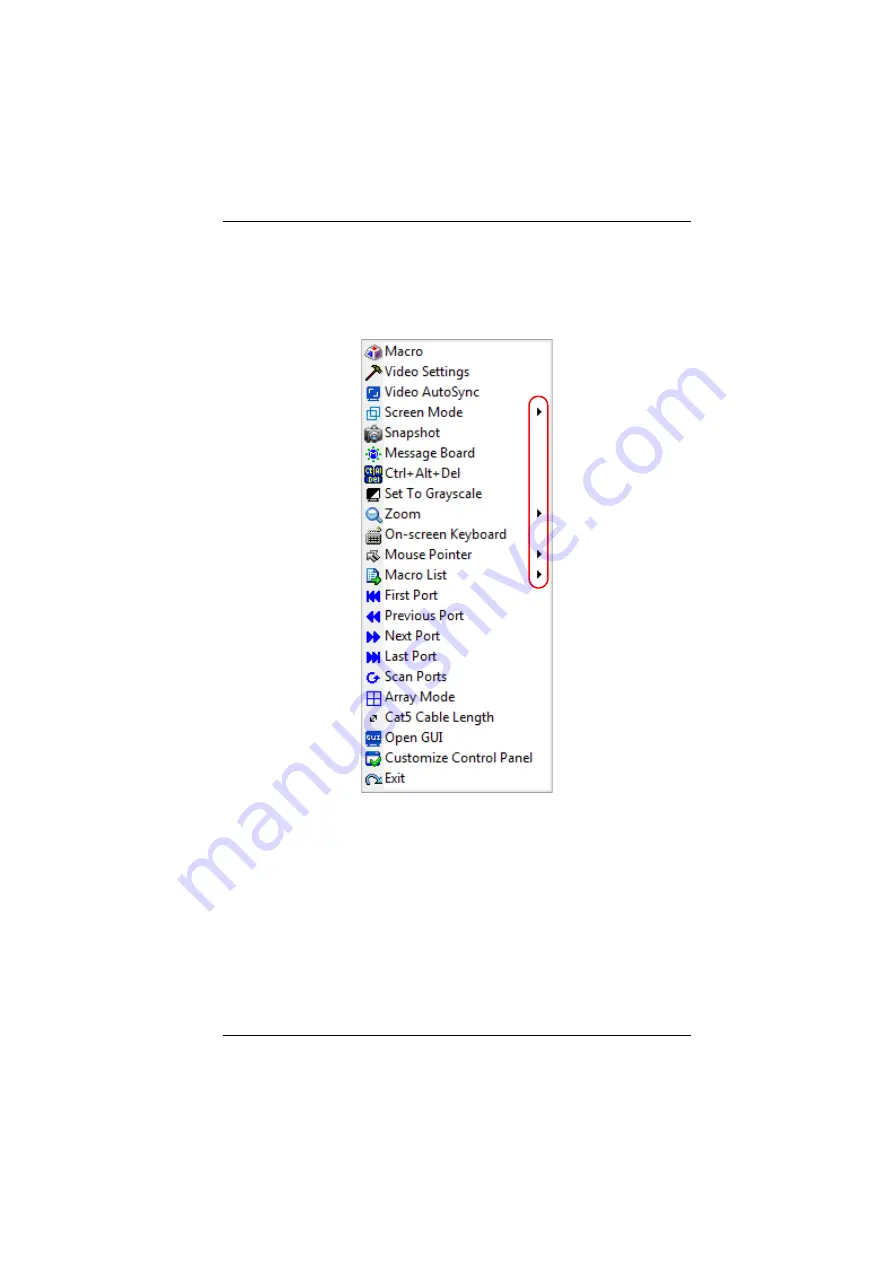
Chapter 6. The User Interface
60
Right clicking in the text row area brings up a menu-style version of the
toolbar. In addition, it allows you to select options for the
Screen Mode,
Zoom
,
Mouse Pointer
, and
Macro List
. These functions are discussed in
the sections that follow.
To move the Control Panel to a different location on the screen, place the
mouse pointer over the text row area, then click and drag.
Содержание KL1108V
Страница 1: ...8 16 Port Cat 5 Dual Rail LCD KVM over IP Switch KL1108V KL1116V User Manual www aten com ...
Страница 3: ...KL1108V KL1116V User Manual iii RoHS This product is RoHS compliant ...
Страница 56: ...KL1108V KL1116V User Manual 39 After you successfully log in the Local Console Main Page appears ...
















































