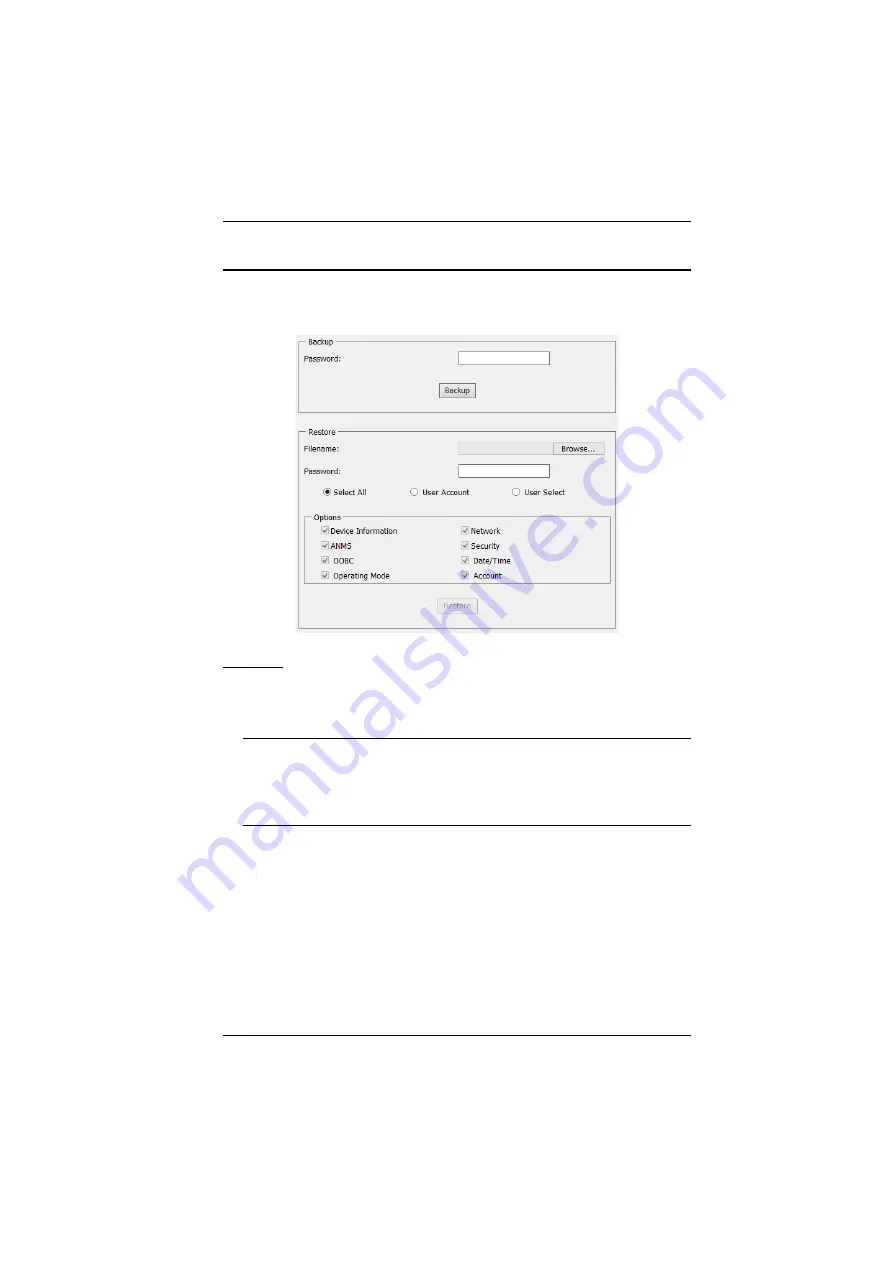
Chapter 11. Maintenance
202
Backup/Restore
Selecting the Backup/Restore menu item gives you the ability to back up the
switch’s configuration and user profile information:
Backup
To backup the device’s settings do the following:
1. In the
Password
field, key in a password for the file.
Note:
1. Setting a password is optional. If you do not set one, the file can
be restored without specifying a password.
2. If you do set a password, make a note of it, since you will need it
to be able to restore the file.
2. Click
Backup
.
3. When the browser asks what you want to do with the file, select
Save to
disk
; then save it in a convenient location.
Содержание KL1108V
Страница 1: ...8 16 Port Cat 5 Dual Rail LCD KVM over IP Switch KL1108V KL1116V User Manual www aten com ...
Страница 3: ...KL1108V KL1116V User Manual iii RoHS This product is RoHS compliant ...
Страница 56: ...KL1108V KL1116V User Manual 39 After you successfully log in the Local Console Main Page appears ...






























