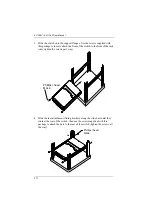Appendix
268
2. Windows XP / Windows Server 2003:
a) Open the Mouse Properties dialog box (Control Panel
→
Mouse)
b) Click the
Pointer Options
tab
c) Set the mouse speed to the middle position (6 units in from the left)
d) Disable
Enhance Pointer Precision
3. Windows ME:
Set the mouse speed to the middle position; disable mouse acceleration
(click
Advanced
to get the dialog box for this).
4. Windows NT / Windows 98 / Windows 95:
Set the mouse speed to the slowest position.
Sun / Linux:
Open a terminal session and issue the following command:
Sun:
xset m 1
Linux:
xset m 0
Содержание KL1108V
Страница 1: ...8 16 Port Cat 5 Dual Rail LCD KVM over IP Switch KL1108V KL1116V User Manual www aten com ...
Страница 3: ...KL1108V KL1116V User Manual iii RoHS This product is RoHS compliant ...
Страница 56: ...KL1108V KL1116V User Manual 39 After you successfully log in the Local Console Main Page appears ...