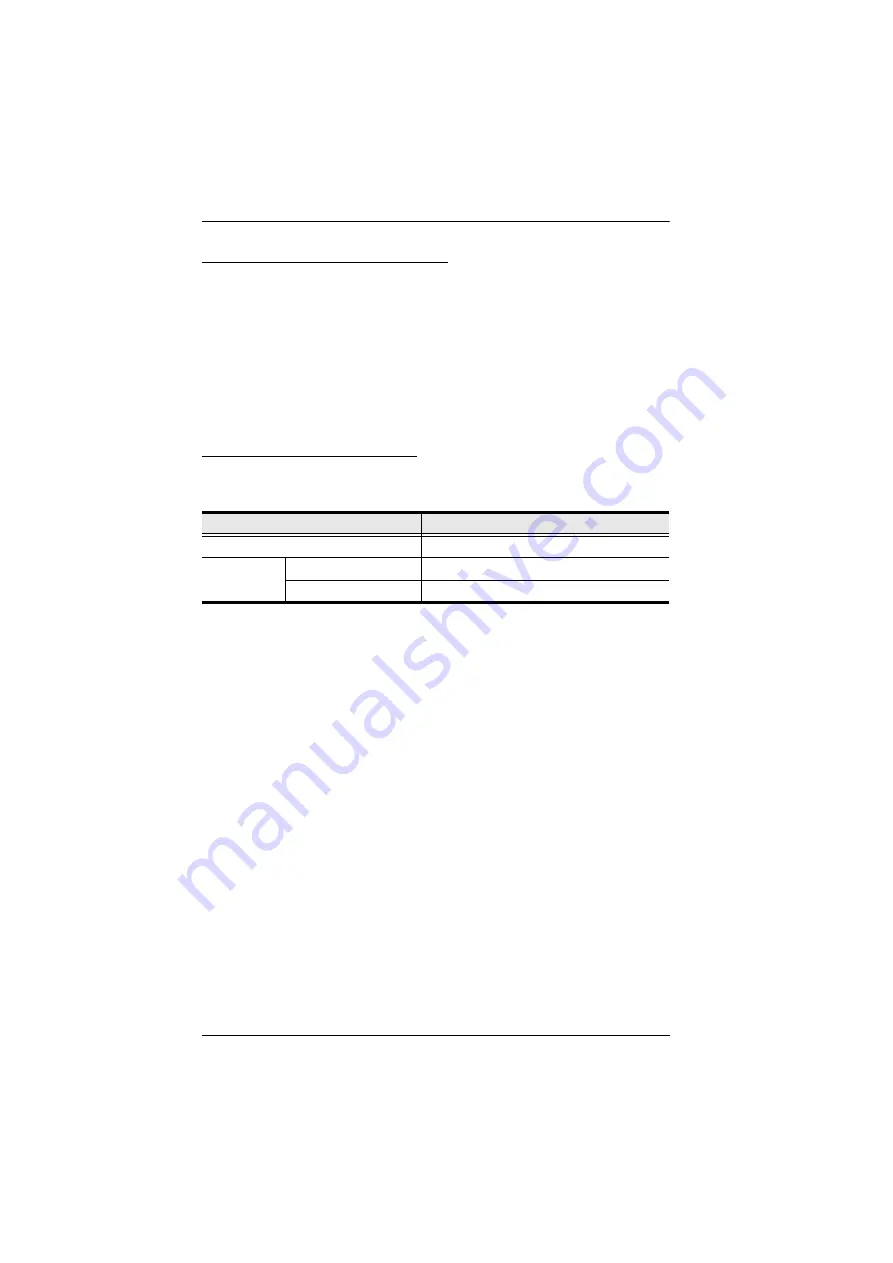
KL1108V / KL1116V User Manual
213
Recalling the Port Access Page
To dismiss the toolbar and bring back the Port Access page, do one of the
following:
Tap the GUI Hotkey once.
From the toolbar, click the icon that recalls the Port Access page (see
The toolbar closes, and the Port Access Page appears.
GUI Hotkey Summary Table
The following table presents a summary of the GUI Hotkey actions after you
have accessed a port. See
, page 116 to set the GUI Hotkey.
To...
Do This...
Open the Toolbar
Click the GUI Hotkey twice
Open the Port
Access Page
The Toolbar is open
Click the GUI Hotkey once
The Toolbar is not open
Click the GUI Hotkey three times
Содержание KL1108V
Страница 1: ...8 16 Port Cat 5 Dual Rail LCD KVM over IP Switch KL1108V KL1116V User Manual www aten com ...
Страница 3: ...KL1108V KL1116V User Manual iii RoHS This product is RoHS compliant ...
Страница 56: ...KL1108V KL1116V User Manual 39 After you successfully log in the Local Console Main Page appears ...






























