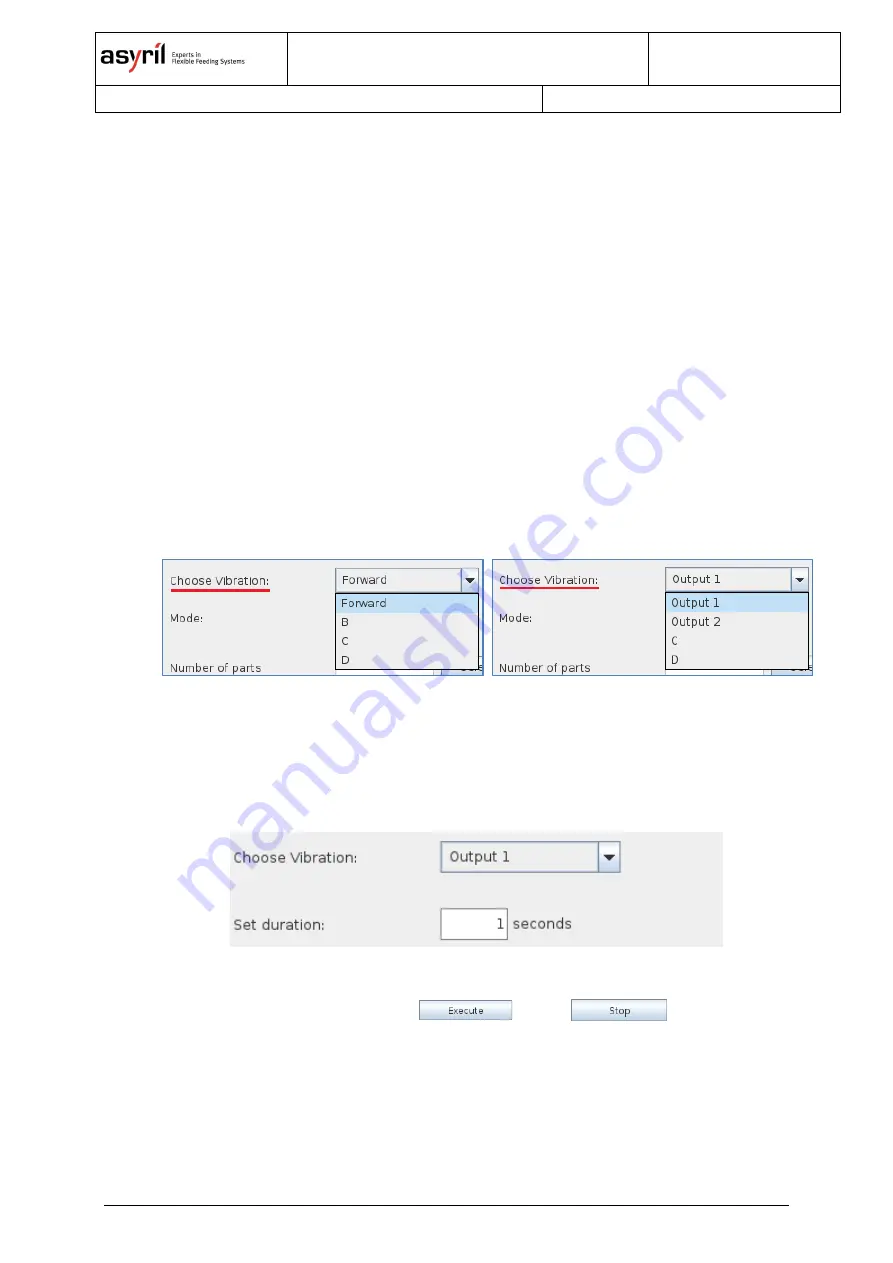
©
Copyright Asyril S.A.
Standard use of the Asycube Control URCap
Version: A2
20/50
The user is then free to organize differently the different sub-nodes and to add other nodes,
as it is usually done in a UR program. The user can as well use variables and assign them to
the different node parameters.
The execution of the
Hopper
and
Platform
nodes is synchronous. During the execution of the
UR program involving the use of a Asycube platform, the nodes following one
Hopper
or
Platform
node will be executed only when the actions triggered by this
Hopper
or
Platform
node are finished.
The Asycube unit type is specified at the top of the interface.
3.2.1.1. Hopper node
The Asycube unit type is specified at the top of the interface alongside with the selected
vibration set through the
Asycube Vibrate
parent node.
Through this node, the user can first select the first 4 hopper vibrations.
Once selected, the user can set the duration of the vibration in seconds with a dedicated text
field. This value must be greater than or equal to 0. If this value is set to 0, the duration is set
to the default one defined through the HMI software. If it is greater than 0, it overrides the
default one defined inside the Asycube.
Figure 3-11
– Setting of the Output 1 for a duration of 1s
The vibration can be tested using the
and the
buttons, provided
by the interface. Once executed, the real duration of the vibration retrieved from the Asycube
is displayed.
Figure 3-10 - Vibration choice for Asycube 50 & 80 (left) and Asycube 240 & 530 (right)
















































