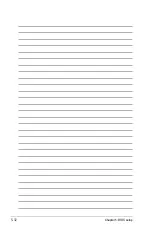ASUS RS100-X5/PI2
-1
CPU ratio adjustment [Auto]
Selects the CPU ratio adjustment mode.
Configuration options: [Auto] [Manual]
The following items appear only when the CPU ratio adjustment item is set to
[manual].
Ratio CMOS Setting [11]
Sets the ratio between the CPU core clock and the Front Side Bus frequency.
The BIOS auto detects the defaut value of this item. Use the <+> or <-> keys
to adjust the values. Configuration options:[6] ~ .[14]
You can only adjust the CPU ratio adjustment if you installed an unlocked CPU.
Refer to the CPU documentation for details.
C1E.Support.[Enabled]
Allows you to enable or disable the Enhanced Halt State support.
Configuration options: [Disable] [Enable]
Hardware.Prefetcher.[Enabled]
Allows you to enable or disable the Hardware Prefetcher Disable Feature.
Configuration options: [Disabled] [Enabled]
Adjacent Cache Line Prefetch [Enabled]
Allows you to enable or disable the Adjacent Cache Line Prefetch Disable Feature.
Configuration options: [Disabled] [Enabled]
Max.CPUID.Value.Limit.[Disabled]
Setting this item to [Enabled] allows legacy operating systems to boot even without
support for CPUs with extended CPUID functions.
Configuration options: [Disabled] [Enabled]
CPU.TM.function:.[Enabled]
This function enables the overheated CPU to throttle the clock speed to cool down.
Configuration options: [Disabled] [Enabled]
Execute.Disable.Bit.[Enabled]
When disabled, forces the XD feature flag to always return to 0.
Configuration options: [Disabled] [Enabled]
The following item on the next page appears only when you install an Intel
®
Core 2 Due (E6000, E4000) series processor.
Содержание RS100-X5 - 0 MB RAM
Страница 1: ...RS100 X5 PI2 1U Rackmount Server User s Manual ...
Страница 10: ... ...
Страница 18: ...Chapter 1 Product introduction 1 ...
Страница 22: ...Chapter 2 Hardware setup 2 3 Secure the cover with two screws ...
Страница 58: ...4 12 Chapter 4 Motherboard Information ...
Страница 90: ...5 32 Chapter 5 BIOS setup ...