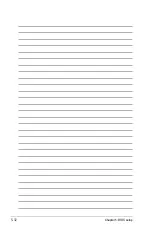-1
Chapter 5: BIOS setup
PECI.[Enabled]
Allows you to enable or disable the Platform Environment control Interface (PECI)
function.
Configuration options: [Disabled] [Enabled]
Core.Multi-Processing.[Enabled]
Allows you to enable or disable one exeucation core of the CPU.
Configuration options: [Disabled] [Enabled]
Intel(R).SpeedStep(tm).tech..[Disabled]
When set to [Disabled], the CPU runs at its default speed. When set to [Enabled,
the CPU speed is controlled by the operating system.
Configuration options: [Enabled] [Disabled]
5.4.3.
Chipset
The Chipset Configuration menu allows you to change the advanced chipset
settings. Select an item then press <Enter> to display the sub-menu.
Select Screen
Select Item
+- Change Option
F1 General Help
F10 Save and Exit
ESC Exit
v02.58 (C)Copyright 1985-2004, American Megatrends, Inc.
BIOS SETUP UTILITY
Advanced
Manual DRAM Frequency
Setting or Auto by SPD
Advanced Chipset Settings
DRAM Frequency
[Auto]
Configure DRAM Timing by SPD
[Enabled]
Hyper Path 3
[Auto]
DRAM Throttling Threshold
[Auto]
Boot Graphic Adapter Priority [PCI Express/Int-VG]
Internal Graphics Mode Select [Enabled, 8MB]
Graphics memory type
[Auto]
PEG Buffer Length
[Auto]
Link Latency
[Auto]
PEG Root Control
[Auto]
Slot Power
[Auto]
High Priority Port Select
[Disabled]
DRAM.Frequency.[Auto]
Allows you to manually configure the DRAM frequency or have SPD decide the
DRAM frequency.
Configuration options: [Auto] [400 MHz] [533 MHz] [667 MHz]
Содержание RS100-X5 - 0 MB RAM
Страница 1: ...RS100 X5 PI2 1U Rackmount Server User s Manual ...
Страница 10: ... ...
Страница 18: ...Chapter 1 Product introduction 1 ...
Страница 22: ...Chapter 2 Hardware setup 2 3 Secure the cover with two screws ...
Страница 58: ...4 12 Chapter 4 Motherboard Information ...
Страница 90: ...5 32 Chapter 5 BIOS setup ...