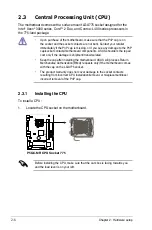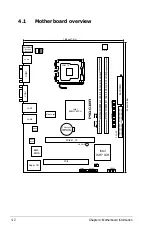-1
ASUS RS100-X5/PI2
2. Secure the hard disk drive brackets
to the HDD with four screws.
HDD.bracket
HDD.bracket
3. Connect the Serial ATA signal cable
and ATX power connectors. Use
the L-type Serial ATA connector to
connect the hard drive.
SATA.L-type.
connector
ATX.power.connector SATA.signal.cable
4. Insert the Serial ATA drive into the
drive plate as shown.
Содержание RS100-X5 - 0 MB RAM
Страница 1: ...RS100 X5 PI2 1U Rackmount Server User s Manual ...
Страница 10: ... ...
Страница 18: ...Chapter 1 Product introduction 1 ...
Страница 22: ...Chapter 2 Hardware setup 2 3 Secure the cover with two screws ...
Страница 58: ...4 12 Chapter 4 Motherboard Information ...
Страница 90: ...5 32 Chapter 5 BIOS setup ...