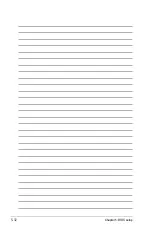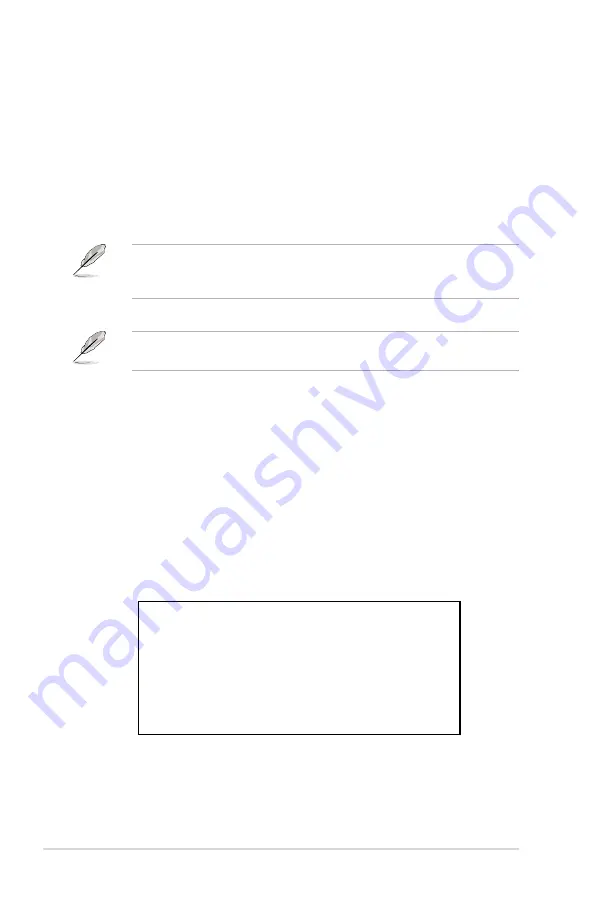
-
Chapter 6: Driver installation
Installation script for sk98lin driver.
Version xx.xx.x.x (Oct-19-2007)
(C)Copyright 2003-2007 Marvell(R).
====================================================
Add to your trouble-report the logfile install.log
which is located in the DriverInstall directory.
====================================================
1) installation
2) generate patch
3) exit
Choose your favorite installation method:
7. Confirm the installed driver version. For example, enter:
dmesg.|grep.sk98lin
8. Refer to SuSE distribution documentation to configure the network protocol
and address.
6.1.3.
Red.Hat
®
.Linux
Follow these instructions when installing the Marvell
®
88E8056 LAN controller base
driver for the Red Hat
®
Linux OS:
The following instructions are for Marvell
®
88E8056 Linux LAN driver V10.22.4.1
or above. Visit http://support.asus.com for the latest Linux LAN driver before
continuing the driver installation.
Building.the.driver
Install first the Kernel Development tools before building the driver from the TAR
file.
To build the driver:
1. Copy the Lan Driver from the SCD to local disk.
.
cp.install_vxx.xx.x.x.tar.bz2./
2. Decompress the file.
tar xfvj install_vxx.xx.x.x.tar.bz2
3. Change to the driver source directory.
cd./DriverInstall/
4. In the
DriverInstall
directory, install the LAN driver.
sh.install.sh
5. In the next step, enter
1
to continue.
Содержание RS100-X5 - 0 MB RAM
Страница 1: ...RS100 X5 PI2 1U Rackmount Server User s Manual ...
Страница 10: ... ...
Страница 18: ...Chapter 1 Product introduction 1 ...
Страница 22: ...Chapter 2 Hardware setup 2 3 Secure the cover with two screws ...
Страница 58: ...4 12 Chapter 4 Motherboard Information ...
Страница 90: ...5 32 Chapter 5 BIOS setup ...