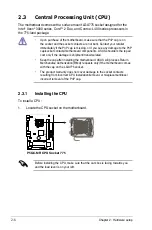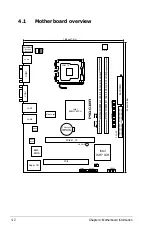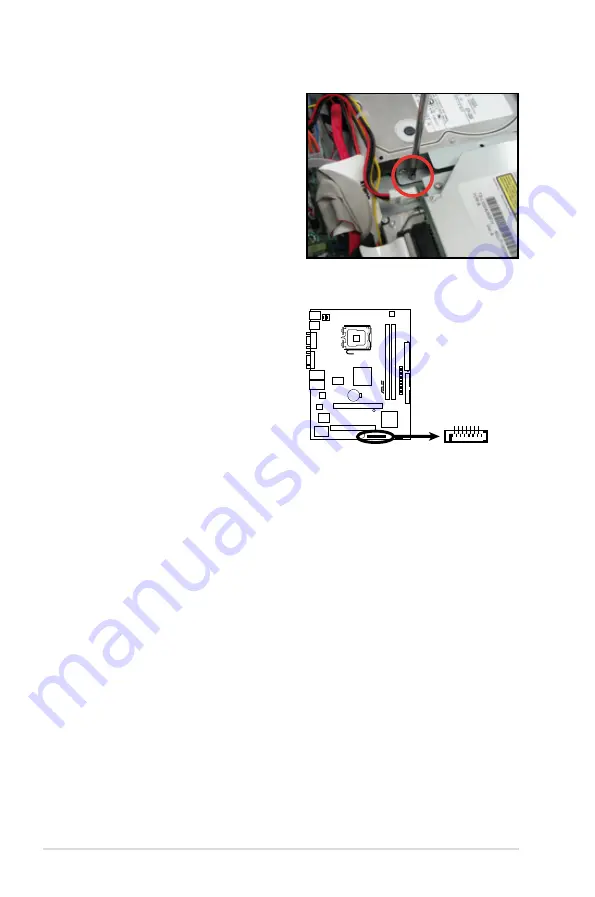
Chapter 2: Hardware setup
-1
5. Secure the hard drive with four
screws.
6. Connect the other end of the
Serial ATA signal connector to the
onboard SATA connector labeled
SATA2. Refer to illustration for the
location of SATA2 connector.
P5GC-MR
R
P5GC-MR.SATA.Connectors
SATA1
G
ND
RS
AT
A_
TX
P2
RS
AT
A_
TX
N2
G
ND
RS
AT
A_
RX
N2
RS
AT
A_
RX
P2
G
ND
G
ND
RS
AT
A_
TX
P1
RS
AT
A_
TX
N1
G
ND
RS
AT
A_
RX
N1
RS
AT
A_
RX
P1
G
ND
SATA2
P5GC-MR
R
P5GC-MR.SATA.Connectors
SATA1
G
ND
RS
AT
A_
TX
P2
RS
AT
A_
TX
N2
G
ND
RS
AT
A_
RX
N2
RS
AT
A_
RX
P2
G
ND
G
ND
RS
AT
A_
TX
P1
RS
AT
A_
TX
N1
G
ND
RS
AT
A_
RX
N1
RS
AT
A_
RX
P1
G
ND
SATA2
Содержание RS100-X5 - 0 MB RAM
Страница 1: ...RS100 X5 PI2 1U Rackmount Server User s Manual ...
Страница 10: ... ...
Страница 18: ...Chapter 1 Product introduction 1 ...
Страница 22: ...Chapter 2 Hardware setup 2 3 Secure the cover with two screws ...
Страница 58: ...4 12 Chapter 4 Motherboard Information ...
Страница 90: ...5 32 Chapter 5 BIOS setup ...